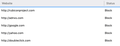How settings for privacy and security are supposed to work vs. how they work
1. I have ALL cookies blocked in all windows, through the CUSTOM option. Some websites defined in the Exception list as Blocked and some websites that I cannot recognize (and are not on the Exception list as Allowed or Allowed for session), still save cookies that I can see under Manage Data. The first two screen captures )on the left) show Google as blocked, but still saving cookies. Is this a feature or a bug?
2. I am using a website called athenahealth. It forced me to allow for session a bunch of domains and subdomains, including one that starts with 8752-2.
The last 2 screen captures show: - info in the Shield for cookies, where the subdomain starting w. 8752-2 is shown as blocked
- the list of exceptions that shows this same subdomain (starting w. 8752-2) as allowed for session.
How is the above possible? Is this the way this is meant to work?
3. Is there a way to copy out, export or at least print the list of websites under Exceptions? I am concerned that somehow they are deleted (I was reading that Refresh deletes them, maybe something else does that too) and it took me quite a lot of experimentation to figure out what is that I have to allow for websites that I need vs. what I can safely block, when blocking ALL doesn't do the job.
4. Is there anything planned to allow a preview before printing (like in Safari) to facilitate printing only what one wants to print?
I'd very much appreciate answers to the above.
தீர்வு தேர்ந்தெடுக்கப்பட்டது
Hi Sue, you ask difficult questions. ;-)
1. I have ALL cookies blocked in all windows, through the CUSTOM option. Some websites defined in the Exception list as Blocked and some websites that I cannot recognize (and are not on the Exception list as Allowed or Allowed for session), still save cookies that I can see under Manage Data. The first two screen captures )on the left) show Google as blocked, but still saving cookies. Is this a feature or a bug?
Generally speaking, all access to google.com is via HTTPS, so your Block needs to have that protocol.
However, Google is a special case because Firefox accesses Google for SafeBrowsing data (phishing and malware protection). In these cases, Firefox uses a separate cookie from the ones used in web browsing so the two accesses are not directly associated. And you may see Firefox's Google cookie even if you aren't allowing the site to set one when you visit it.
2. I am using a website called athenahealth. It forced me to allow for session a bunch of domains and subdomains, including one that starts with 8752-2. The last 2 screen captures show: - info in the Shield for cookies, where the subdomain starting w. 8752-2 is shown as blocked - the list of exceptions that shows this same subdomain (starting w. 8752-2) as allowed for session. How is the above possible? Is this the way this is meant to work?
Assuming the exception is working and the cookies are set, then I think the Enhanced Tracking Protection panel must be reporting the general policy and not reflecting the exception.
3. Is there a way to copy out, export or at least print the list of websites under Exceptions? I am concerned that somehow they are deleted (I was reading that Refresh deletes them, maybe something else does that too) and it took me quite a lot of experimentation to figure out what is that I have to allow for websites that I need vs. what I can safely block, when blocking ALL doesn't do the job.
Not very easily?
One method would be to extract from the permissions.sqlite database using a SQLite browsing tool, either a program for your Mac, or a website, or an add-on. For example, this query creates a table showing the site address and cookie permission:
SELECT origin, type,
CASE permission
WHEN 1 THEN 'Allow'
WHEN 2 THEN 'Block'
WHEN 8 THEN 'Allow for Session'
ELSE permission END AS PermText
FROM 'moz_perms'
WHERE type='cookie'
ORDER BY origin
(For example, I test using https://inloop.github.io/sqlite-viewer/ which has a simple design but doesn't provide a Save As option for the data. You could copy/paste or print to PDF.)
4. Is there anything planned to allow a preview before printing (like in Safari) to facilitate printing only what one wants to print?
Yes, it's not fully baked yet, but if you want to take a peek:
(1) In a new tab, type or paste about:config in the address bar and press Enter/Return. Click the button accepting the risk.
(2) In the search box in the page, type or paste print.t and pause while the list is filtered
(3) Double-click the print.tab_modal.enabled preference to switch the value from false to true
(If you don't fancy this design or it's not stable, return to about:config and double-click back to false.)
Read this answer in context 👍 1All Replies (4)
Hi:
I am wondering if I didn't get any answers because all volunteers are busy with more important topics or problems, or if my questions are "silly", or if nobody has answers.
As a new user of Firefox it would help me to understand how the product is meant to be used, to know if what I see are features vs. bugs, etc.
Thanks fin advance or your answers.
தீர்வு தேர்ந்தெடுக்கப்பட்டது
Hi Sue, you ask difficult questions. ;-)
1. I have ALL cookies blocked in all windows, through the CUSTOM option. Some websites defined in the Exception list as Blocked and some websites that I cannot recognize (and are not on the Exception list as Allowed or Allowed for session), still save cookies that I can see under Manage Data. The first two screen captures )on the left) show Google as blocked, but still saving cookies. Is this a feature or a bug?
Generally speaking, all access to google.com is via HTTPS, so your Block needs to have that protocol.
However, Google is a special case because Firefox accesses Google for SafeBrowsing data (phishing and malware protection). In these cases, Firefox uses a separate cookie from the ones used in web browsing so the two accesses are not directly associated. And you may see Firefox's Google cookie even if you aren't allowing the site to set one when you visit it.
2. I am using a website called athenahealth. It forced me to allow for session a bunch of domains and subdomains, including one that starts with 8752-2. The last 2 screen captures show: - info in the Shield for cookies, where the subdomain starting w. 8752-2 is shown as blocked - the list of exceptions that shows this same subdomain (starting w. 8752-2) as allowed for session. How is the above possible? Is this the way this is meant to work?
Assuming the exception is working and the cookies are set, then I think the Enhanced Tracking Protection panel must be reporting the general policy and not reflecting the exception.
3. Is there a way to copy out, export or at least print the list of websites under Exceptions? I am concerned that somehow they are deleted (I was reading that Refresh deletes them, maybe something else does that too) and it took me quite a lot of experimentation to figure out what is that I have to allow for websites that I need vs. what I can safely block, when blocking ALL doesn't do the job.
Not very easily?
One method would be to extract from the permissions.sqlite database using a SQLite browsing tool, either a program for your Mac, or a website, or an add-on. For example, this query creates a table showing the site address and cookie permission:
SELECT origin, type,
CASE permission
WHEN 1 THEN 'Allow'
WHEN 2 THEN 'Block'
WHEN 8 THEN 'Allow for Session'
ELSE permission END AS PermText
FROM 'moz_perms'
WHERE type='cookie'
ORDER BY origin
(For example, I test using https://inloop.github.io/sqlite-viewer/ which has a simple design but doesn't provide a Save As option for the data. You could copy/paste or print to PDF.)
4. Is there anything planned to allow a preview before printing (like in Safari) to facilitate printing only what one wants to print?
Yes, it's not fully baked yet, but if you want to take a peek:
(1) In a new tab, type or paste about:config in the address bar and press Enter/Return. Click the button accepting the risk.
(2) In the search box in the page, type or paste print.t and pause while the list is filtered
(3) Double-click the print.tab_modal.enabled preference to switch the value from false to true
(If you don't fancy this design or it's not stable, return to about:config and double-click back to false.)
Thanks for taking the time to address my outstanding questions.
I wish the developers would enable at least copying the Exceptions.
I will try to figure out how https://inloop.github.io/sqlite-viewer/ might help, but this is probably way over my head. Good to know that a print preview will be available. I will wait until it is ready.
Thanks regardless.
One more thing on the topic of printing, hopefully taken into account as work is being done on it.
I printed out from Firefox the first 4 pages for https://onemileatatime.com/canadian-north-greenland/?utm_source=newsletter&utm_medium=email&utm_campaign=today_on_omaat&utm_term=2020-12-16
It was mostly garbage. Then I printed out the same 4 pages from Safari - NO problems. I do not know what creates the problem, but it is obvious that it has to do with the browser.