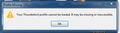Old version of T-68
This is Horrible.... version 78.2 will now read the new profile and it does not read the old profile in Window 7. Now I can't even install the version 78.2 it comes us with (can not find profile or missing). It will not allow to set up a new account. This is same bullshit when we were required to switch to Windows 8.... As a customer show I not have the choice??? Why is Version 68 not available????? They give you this directory page..... how does this get installed???
All Replies (5)
V68 is no longer supported. It is not longer offered or developed. End of story.
You should be installed 78.12 as the current release.
Now if you could please asvise the exact error message I might be able to assist you. But at this point I really do not know if it can not find the profile (possible if you have changed the default location to something of your choice) or if the profile per install has kicked in and allocated you a new profile.
So you really do have a choice. fix it once and for all or continue to have ongoing issues causes by whatever "choices" you have made in the past.
As a general rule it is possible to just change to the old profile. But not if it can not be located so please what is the actual message
See the attached.... the original profile I am trying to re-install in a new computer is called jar77ovp.default. This file is 76 gigs.... so it a big file. I like what you're saying,..... it may be on a default location. Now, how do I figure that out... where do I look. Much appreciated
re :the original profile I am trying to re-install in a new computer is called jar77ovp.default.
I need to know precisely what you did and some additional info would help.
What verson of Thunderbird was running on old computer? Did you make sure the old computer was up to date running latest version of Thunderbird, so when you copy profile data to another computer, both computers are running the same identical version of Thunderbird?
Did you do the following specifically in the order I mention below ?
Make sure the old computer was up to date running latest version of Thunderbird. Install same/lastest version of Thunderbird on new computer. When Thunderbird ran the first time on new computer it would have created the 'k2jf5m9r.default-release' profile as the default profile.
(Whether you then chose to add accounts and use that profile, but later wanted to add the old profile name folder - I'm not sure.)
Exit Thunderbird on all computers. No Thunderbird running on either computer.
Access old computer Locate: C:// Users/user name/Appdata/Roaming/Thunderbird/Profiles/jar77ovp.default Copy the 'jar77ovp.default' folder
Access new computer Locate: C:// Users/user name/Appdata/Roaming/Thunderbird/'Profiles' folder Paste the 'jar77ovp.default' folder into the 'Profiles' folder
Start 'Profile Manager' on new computer Create new profile used the default offered name which was 'Default User' clicked on 'Choose folder' located and selected the 'jar77ovp.default' folder and clicked on 'Choose Folder'
That would explain three profiles.. 'k2jf5m9r.default-release' - original default 'jar77ovp.default' - copy/pasted folder from old computer '7pylg0jf.Default User' - created to point to 'jar77ovp.default', so the 'profiles.ini' file would get updated and know that it exists.
no idea at this point why there is yet another profile called '7k8ojhab.default-release-1'
OR did you Not use the 'Profile Manager' at this point?
Did you delete all the contents of the new 'k2jf5m9r.default-release' folder and then copy all the 'contents' - all files and folders in the 'jar77ovp.default' folder and then paste them into the new 'k2jf5m9r.default-release' folder ? However, if you had done this then you would only have the one 'k2jf5m9r.default-release' profile. Perhaps this was your first attempt?
Did you open the 'profiles.ini' file and attempt to edit it? Regardless of whether you edited or not, please Post an image showing the contents of the 'profiles.ini' file.
On new computer.... In the 'jar77ovp.default' folder there is a 'compatibility.ini' file - open it using Notepad and post an image showing contents.
Hi Matt, It's very interesting.... I seem to have version 91. See attached on the old computer.
Should I be switching to 78.
Richard
Somehow I am on version 91.0 Beta 5 ..... which is experimental. I have no idea idea how I got on this years ago. SO....' How do I get back to the real world... the regular Version 78.12.0.... 'so I can transfer all my info to another computer at home. I do do not want to lose all my files. RIchard