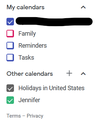Google Calendar I'm subscribed to can't be added to TB 91
I was just updated from TB 78(?) to 91. I had to remove and re-add my Google calendar. In the add dialogs it's shows one of my subscribed calendars (Holidays in United States) but not the other (my wife's). Her calendar shows up normally when viewing on the web or my calendar app but I can't get TB 91 to see it.
It was working fine before the update using the Provider add-on (which I've since removed).
How do I convince TB to show this calendar?
தீர்வு தேர்ந்தெடுக்கப்பட்டது
Looks just like the question I asked way back at release when I learned there was a sync setting for google calendars on google. I guess the missing one is not selected, mine was not.
https://calendar.google.com/calendar/u/0/syncselect.
Read this answer in context 👍 1All Replies (1)
தீர்வு தேர்ந்தெடுக்கப்பட்டது
Looks just like the question I asked way back at release when I learned there was a sync setting for google calendars on google. I guess the missing one is not selected, mine was not.