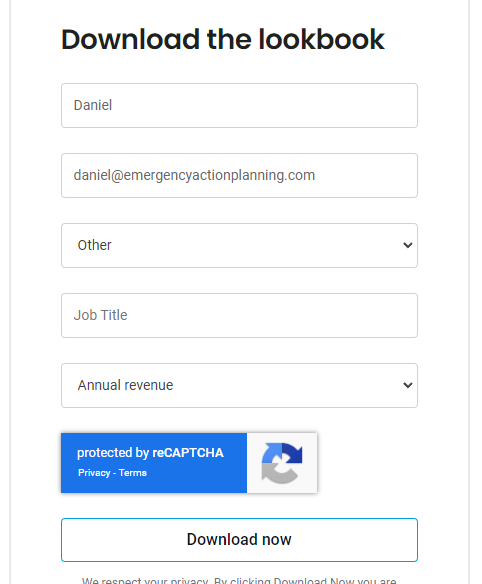why does firefox not work right with so many forms on websites
I am a 25 year user of firefox and this is the worst it has been 100.0 On more and more sites Firefox fails to work on forms and certain web pages.
forms dont show up forms dont execute once complete certain website actions dont work
my belief is these are special scripts and not the basic website display, but I am having to switch to chrome more and more to acomplish my daily activities.
I have updated recently to 100 and I find it hard to believe I have these problems.
All Replies (6)
thank you for your reply
actually there is nothing to screen grab.
1) For example a form will appear as normal... and I can complete the form as normal
but then when I click on submit / send / whatever... nothing happens.
I cut and paste the form url into Chrome and everything works fine.
2) A recent example was on Nike.com , placing an order.
On firefox, it wouldnt go through, on chrome it went through.
First, a digression: I'm not sure how you ended up with Firefox 100... the current releases are:
- Firefox 104.0.2
- Extended Support Releases of Firefox 91 / Extended Support Release of Firefox 102
More info:
- Update Firefox to the latest release / Custom installation of Firefox on Windows
- Switch to Firefox Extended Support Release (ESR) for personal use
Could you test in Firefox's Troubleshoot Mode? In that mode, Firefox temporarily deactivates extensions, hardware acceleration, any userChrome.css/userContent.css files, and some other advanced features to help you assess whether these are causing the problem.
If Firefox is running:
You can restart Firefox in Troubleshoot Mode using either:
- "3-bar" menu button > Help > Troubleshoot Mode... (before Fx88: Restart with Add-ons Disabled)
- (menu bar) Help menu > Troubleshoot Mode... (before Fx88: Restart with Add-ons Disabled)
and OK the restart. A small dialog should appear. Click the Open button (before Fx88: "Start in Safe Mode" button).
If Firefox is not running:
Hold down the Shift key when starting Firefox. (On Mac, hold down the option/alt key instead of the Shift key.) A small dialog should appear. Click the Open button (before Fx88: "Start in Safe Mode" button).
Note: Don't use the Refresh without first reviewing this article to understand what will be deleted: Refresh Firefox - reset add-ons and settings.
Any improvement?
Thanks very much for your reply
Per your suggestion to upgrade...'I feel like these firefox software upgrades are the start of my problems.' For many years Firefox had worked well ...but over the past few years my problems started when I was forced to upgrade to 100 in May 2022. If anything I would go backwards to an older version of firefox that actually worked with all functions. I do understand updates offer better security, but what good is that if the browser isnt working for me.
Your second suggestion about disabling plugins in a helpful one.
* I only use one plugin for Adblock and I assumed since it came from Firefox it would not impact my browsing. * That said,I will disable it and determine if that solves the problem.
Dropa said
It also helps if one stops using scrolling text. I know one can post text that isn't scrolling so one should preview before posting scrolling text.
If there is a space at the beginning of a line, this site will treat it as preformatted text and require you to insert your own line breaks. This is hard to figure out on your own!
Dropa said
URL? Screenshot of the errors?
I have the same problem FF is not displaying dynamic forms. This example I want to get a lead magnet, but there is no way to input my information, I need to go to Crome and can fill out the form. See attached screen shots. URL: https://www.data-axle.com/resource/2023-trends-in-email-design/?utm_campaign=NWS_Data_Axle_General_011223&utm_medium=email&_hsmi=242193744&_hsenc=p2ANqtz-9n88TVxEEjxzpIB9g1jpOuW-HkUo07GElLAsfJkIUDNyv8O7VX0ExVlugS_pxMopse0IlD61SwGrwPXDidjhRaOwvAn7dXExb6f660XTCQz2_CCBM&utm_source=hs_email