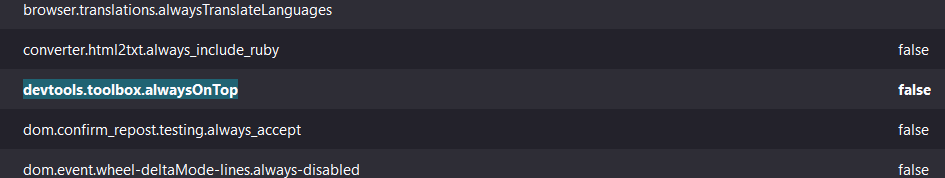Windows 10 taskbar does not display when Firefox window is maximized but not full screen
For Windows version 10.0.19045 Build 19045 If using Firefox Version 113.0.1 (64-bit) in Windows 10 and in the following state:
Firefox is open and window is maximized. Firefox Full Screen is toggled OFF. Windows taskbar setting "Automatically hide the taskbar in desktop mode" is toggled ON.
Then the Windows taskbar will not display when the cursor is place at the bottom of the monitor screen. If the Windows taskbar setting "Automatically hide the taskbar in desktop mode" is toggled OFF. Then the Windows taskbar will also not display. Changing the ON/OFF state of any other Windows taskbar display setting in any combination does not fix the failure.
All Replies (4)
So, this is a feature?
Disable any graphics overlays like Nvidia's FPS counter.
Hi ! I noticed a lot of people have this same problem, it is caused because a "always on top" setting is enabled, causing the Firefox window to always be above the taskbar, here is how you solve that problem
1) write "About:config" on the search bar
2) Search for devtools.toolbox.alwaysOnTop and set it to FALSE
3) Try hovering the mouse to your taskbar
it took me an awful lot of time to discover this, it helped me and I hope it helps you too !
zeroknight said
Disable any graphics overlays like Nvidia's FPS counter.
Broooooo thank you I was going insane! That fixed it.