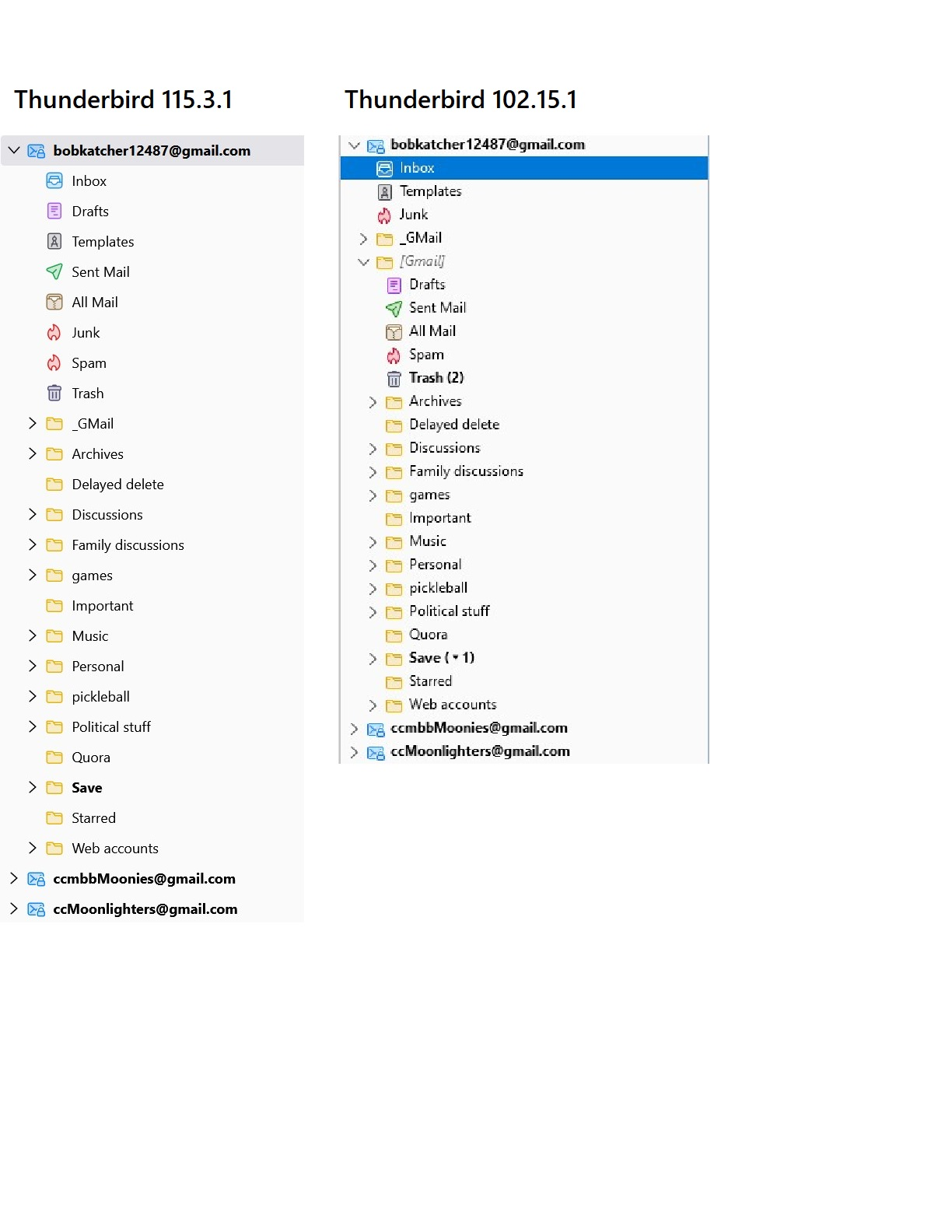Folder display is different
I have a laptop and a desktop. The desktop has Tbird 115.3.1. The laptop has Tbird 102.15.1. They display folders differently in the folder pane and the old way is much more convenient for me. How can I get the new version to display in the same way. I've uploaded an image that shows the difference. In the old display there is a [GMail] folder that groups a bunch of folder beneath it. This no longer appears in the newer version. Can I get the new version to display the same way as the old version?
தீர்வு தேர்ந்தெடுக்கப்பட்டது
Bob Katcher said
Wayne, thank you for your reply. I looked for a density setting and didn't find anything. Can you direct me to it?
Density setting can be found in the MENU BAR on right side. Look for 3-horizonal-bars. I thought it sucked and did not solve my problems with FONT but there it is.
Read this answer in context 👍 0All Replies (4)
Gmail is now flattened out - there is no ability to hide those folders.
If you want to make the list take less space, there is a density setting.
Wayne, thank you for your reply. I looked for a density setting and didn't find anything. Can you direct me to it?
தீர்வு தேர்ந்தெடுக்கப்பட்டது
Bob Katcher said
Wayne, thank you for your reply. I looked for a density setting and didn't find anything. Can you direct me to it?
Density setting can be found in the MENU BAR on right side. Look for 3-horizonal-bars. I thought it sucked and did not solve my problems with FONT but there it is.
I found it and will try it. Thank you.