
Dark background
OK, I asked this question many months ago and still don't have a solution:
I inadvertently changed the background of my Thunderbird to black with white text. I have NO idea what I did or how to get it back. I tried this: Menu app icon (3 lines) > Preferences select 'General' Scroll to 'Language & Appearance' click on 'Colours' Text = white Background = Blue uncheck - do not select 'Use System colours' 'Override the colours....' select 'Never' Click on OK
I really hope that someone can help! Thanks in advance.
தீர்வு தேர்ந்தெடுக்கப்பட்டது
If Thunderbird on Windows is automatically switching between light and dark themes, it might be due to a couple of reasons. Here are some possibilities and solutions: 1. Windows 10 Dark Mode: • If you have Windows 10 in dark mode, it can affect the appearance of applications, including Thunderbird. • To check and adjust this, go to Settings > Personalization > Colors and ensure that the "Choose your color" setting is set to either "Light" or "Dark" based on your preference. 2. Thunderbird Theme Settings: • Thunderbird itself has theme settings that might be affecting the appearance. • Open Thunderbird and go to Options/Preferences > General > Theme. Check if "Default" is selected. You can also choose a specific theme and see if the issue persists. 3. Add-ons or Extensions: • Some add-ons or extensions in Thunderbird might be changing the theme dynamically. • Go to Tools > Add-ons and review the installed extensions. Disable them one by one and see if the issue persists after each disable. This will help identify if any particular extension is causing the problem. 4. Windows 10 Accent Color: • Windows 10 allows you to set an accent color, and some applications, including Thunderbird, may use this color in their interface. • Check your Windows 10 accent color settings: Settings > Personalization > Colors. Try changing the accent color and see if it affects Thunderbird. 5. Check for Thunderbird Updates: • Ensure that you are using the latest version of Thunderbird. Updates may include bug fixes that could address this issue. 6. Operating System Updates: • Make sure your Windows operating system is up-to-date. Some issues may be resolved by installing the latest updates from Microsoft. If the issue persists after trying these steps, you might want to check Thunderbird support forums or contact their support for further assistance, as there could be specific issues related to your Thunderbird version or system configuration.
Read this answer in context 👍 1All Replies (16)
go to tools>addons and see if you have a dark theme applied. Also check to see if you have any extension addons that set dark mode. These are the usual two areas for dark mode. A final place to check would be if you have CSS statements in a userControl.css file stored in a folder named chrome in your profile.
Dark them is not applied. I don't know what you mean by "CSS statements in a userControl.css file stored in a folder named chrome in your profile.' Do you mean my Thunderbird profile? My Chrome profile? Thanks.
- apply the dark theme - then, I suggest adding the addon, Dark Reader. The CSS comment was about a more technical option, but not needed here.
There is no "Dark Reader". Any other ideas? Thanks.
Are you using the release level? The addon is 'Dark Reader' and I just verified it shows up when doing a search from the addon pane.
I don't know if it's "release level". It's "Version 115.8.0 (64-bit) I clicked on "release notes" and saw this: Thunderbird Release Notes Don't know if that helps. Thanks.
You received rather complete support for this issue here https://support.mozilla.org/en-US/questions/1432564
At that time it was using the two little birds theme that was the issue if I read it correctly. But you did not do much of a job of providing your results. Toad hall would make multiple suggestions and you would reply. "that did not work". It is VERY hard to try and imagine what you are doing or seeing without the ambiguity in your responses that you use.
Personally I found that the issue was in Windows not Thunderbird, as shown below.
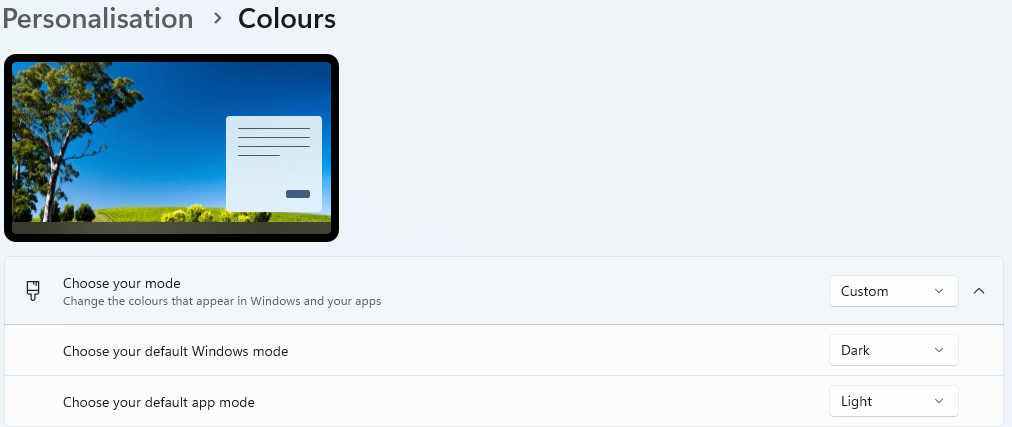
While I was doing that I found this image that says the issue is not the addon.
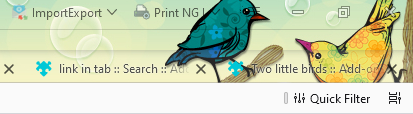
Ah, now I understand this is your fourth posting of exactly the same topic. https://support.mozilla.org/en-US/questions/1431953
The others being this topic. This one where you had toad-hall trying to help. https://support.mozilla.org/en-US/questions/1432564 and this where Toad hall posted the duplicate status. https://support.mozilla.org/en-US/questions/1432397
So now we have assembled the whole lot what can I say. I gave up as you wandered of on some tangent completely unrelated to the issue at hand after lambasting me for not being aware of what operating system you used. Despite you not saying.
Have you made the necessary changes to your Windows system? Have you set Thunderbird theme in the addon manager to light, or default? Have you removed or disabled all Themes other than the default ones?
If none of that helps. I suggest you try the standard diagnostic process.
- Please provide results for the following test on your system
- Does Thunderbird work as expected in Thunderbird troubleshooting mode?
- Does Thunderbird work as expected with your OS started in safe mode with Networking. Instructions for each operating system: Windows 10/11, Windows 8, Windows 7, OSX
If you do not see a change in the colour scheme with this test please do the following?
- Open the menu
 > Help > Troubleshooting Information, then click Copy text to Clipboard.
> Help > Troubleshooting Information, then click Copy text to Clipboard.
- Go to https://pastebin.mozilla.org/, paste the clipboard by right clicking in the large text area, select paste from the menu, change the retention period to expire in 28 days or as long as you are allowed to set it, use the Paste Snippet button to create a page containing your info, then copy the resulting URL (address) of the page created.
- Open a reply to this post, and paste the URL to your troubleshooting information you just copied.
Perhaps one of the others can see something in your settings that might lead to this abnormal situation.
I NEVER implied that you should know my OS. WOW! Anyway, I tried this: Does Thunderbird work as expected in Thunderbird troubleshooting mode? Does Thunderbird work as expected with your OS started in safe mode with Networking. Instructions for each operating system: Windows 10/11, Windows 8, Windows 7, OSX If you do not see a change in the colour scheme with this test please do the following?
Open the menu Fx57Menu > Help > Troubleshooting Information, then click Copy text to Clipboard. Go to https://pastebin.mozilla.org/, paste the clipboard by right clicking in the large text area, select paste from the menu, change the retention period to expire in 28 days or as long as you are allowed to set it, use the Paste Snippet button to create a page containing your info, then copy the resulting URL (address) of the page created. Open a reply to this post, and paste the URL to your troubleshooting information you just copied.
Here's the "snippet": Does that help? Honestly I really am using every suggestion made to me but it's still in dark mode.
After following your advice, the background is still dark.
OS is Windows 10. Thunderbird version 115.8.0 (64-bit) Does that give you more to work with? I've provided all the information for which I have been asked. What else do you need? Please let me know.
Ok, If windows is set to use a dark theme and the default app mode is set to light and Thunderbird is set to use a light theme. I am at a complete loss as to why you specifically are having this issue.
However you do have an addon https://addons.thunderbird.net/en-us/thunderbird/addon/weatherlicious/ enabled that purports to provide a dynamic theme, so you would need to disable that as it may be the source of your issue.
This you also have active. https://addons.thunderbird.net/en-US/thunderbird/addon/night-and-day-dynamic/ it is theme based so is also a particular possibility.
My husband was able to solve the problem using chat GPT! 🤣 He was SO busy with his work that he was only able to get to it yesterday. The solution was not listed above. Thank you for your attempts though.
So what was the solution? We will not have to go round in circles for the next person if the solution is posted because we will have been told of another solution.
தீர்வு தேர்ந்தெடுக்கப்பட்டது
If Thunderbird on Windows is automatically switching between light and dark themes, it might be due to a couple of reasons. Here are some possibilities and solutions: 1. Windows 10 Dark Mode: • If you have Windows 10 in dark mode, it can affect the appearance of applications, including Thunderbird. • To check and adjust this, go to Settings > Personalization > Colors and ensure that the "Choose your color" setting is set to either "Light" or "Dark" based on your preference. 2. Thunderbird Theme Settings: • Thunderbird itself has theme settings that might be affecting the appearance. • Open Thunderbird and go to Options/Preferences > General > Theme. Check if "Default" is selected. You can also choose a specific theme and see if the issue persists. 3. Add-ons or Extensions: • Some add-ons or extensions in Thunderbird might be changing the theme dynamically. • Go to Tools > Add-ons and review the installed extensions. Disable them one by one and see if the issue persists after each disable. This will help identify if any particular extension is causing the problem. 4. Windows 10 Accent Color: • Windows 10 allows you to set an accent color, and some applications, including Thunderbird, may use this color in their interface. • Check your Windows 10 accent color settings: Settings > Personalization > Colors. Try changing the accent color and see if it affects Thunderbird. 5. Check for Thunderbird Updates: • Ensure that you are using the latest version of Thunderbird. Updates may include bug fixes that could address this issue. 6. Operating System Updates: • Make sure your Windows operating system is up-to-date. Some issues may be resolved by installing the latest updates from Microsoft. If the issue persists after trying these steps, you might want to check Thunderbird support forums or contact their support for further assistance, as there could be specific issues related to your Thunderbird version or system configuration.
Thank you for apparently copying the chatGPT response verbatim. Reading through that there is only one thing new number 4 in the list. The windows accent colour.
I am left to assume that this must represent the resolution as all of the others have been done to death.
I copied and pasted it because my husband wasn't here so I could ask him which one was the solution. You really need to lighten up! "Done to death"? ! Ummm... ok. Maybe on your end but not mine. I don't know what to what you're referring when you say I "wandered off on some tangent". I always stated that one thing or the other didn't work for me. How is that a tangent? Anyway. Problem solved so I won't be here to annoy you any more, as , apparently that's what I've done.



