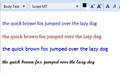bug TB : fonts do not work. How can I correct this ?
TB was installed with a bug. Do I run a risk of losing all my data (messages, address book), if I uninstall my present version of TB and re-install it again, hoping the problem will not be there anymore ? The problem is that I cannot change the font used for my message, although everything is correct in the options etc... Even when selecting part of a text, and asking for another font, no change ! the box "font" does not work ! Thankd.
ప్రత్యుత్తరాలన్నీ (4)
uninstalling and reinstalling will not fix that, nor do I think it is a bug.
It will be around your compose settings.
First of all are your composing in HTML? The compose windows does not have fonts or styles on display if your not using HTML. If not, Tools menu > account settings > composition and addressing and turn on HTML composition. If yes, open write and see if the same fonts work there. It is possible for font files to become corrupted in the operating system, so a check with a native component of windows is needed to ensure the font is Ok.
Now if you highlight some text with your mouse and change the font name to wingdings, does the appearance change?
Restart Thunderbird with add-ons disabled from the help menu. do fonts work now?
Thank you Matt, I compose in html and all is correct in the options. My fonts work fine in all other windows components (word, wordpad, and OOWriter, and even Photoshop), so fonts are not corrupted. Highlighting text in a message being written and changing the font name does not work, just as if this "font box" was absolutely inactive...and useless. ... that's all I can say. Your last advice (restart with add-ons disabled) gave me a little hope, and I tried it... no use ! no difference ! that's why I really think there is a bug in the TB program itself, probably when it was installed. Now as we have no access to any responsible technical support, and nobody seems to be able to correct the problem, my only last option is to throw away this TB mail system and use another one, like Outlook or Window Live mail, or... what ? (I regret Outlook express that I used for years without any problem !). But again, if I change for another mail system, I'll lose my address book and current messages, since TB does not allow to "export" them to another system. Too bad !
I really do not understand the attitude, and dislike being considered irresponsible. All we are trying to do here is understand why you, out of millions have no font changing ability. I refer to the easy tests, and apparently that is not good enough. Sorry to have opened my mouth.
As you can see from the attached image I have no issue with font changing. So we are left with two options, your original reinstall that should fix nothing. But go ahead and do it, just don't uninstall.
and trying windows safe mode to see if their is another application interfering with the display of fonts.
Sorry, Matt : my remark did not concern you personally, but isn't it true that with TB help you talk only with community users (who of course can be very nice and helpful AND responsible...) and never with the technicians or engineers who built the program... I understand that other users cannot see my problem, since it is due to a built-in error somewhere ... I know lots of other users who do not have this problem. So why with me ? I really need to be able to change my fonts and I'll have to abandon TB and try another mail system. At this stage, it's the only response I can find. Thanks again for trying to help !.