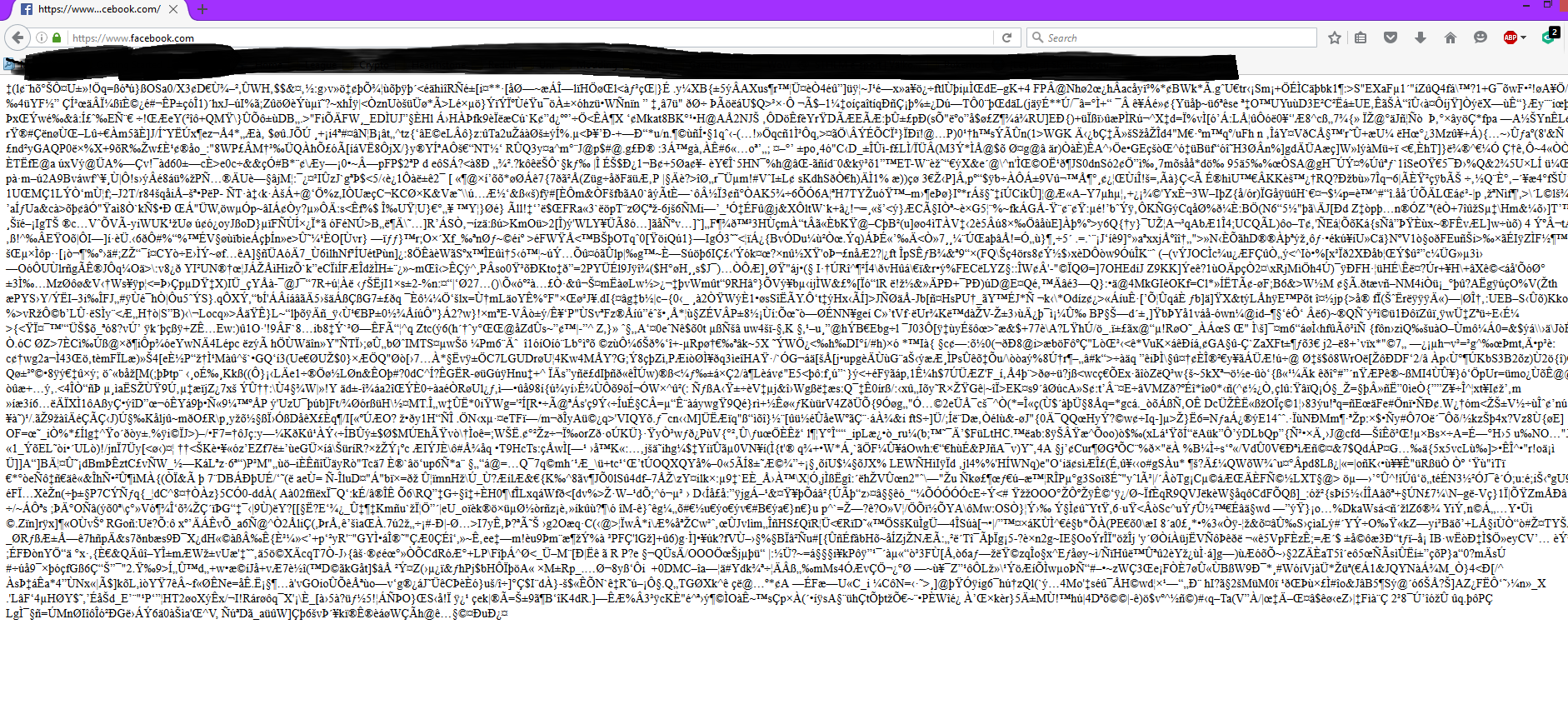Firefox Facebook issue
I have 2 Facebook profiles for different purposes made with 2 different emails. I'm constantly logged in on my main one and checked the email of the other account. I clicked on one of the emails and followed its "View on Facebook" link. It obviously logged out my main account, but nothing more. So i open a new tab with facebook and this happened (see image)
I have deleted cache, cookies active logins etc and also restarted my pc. How do i fix this?
ప్రత్యుత్తరాలన్నీ (2)
Image of how my browser looks
hi Lynxathrope, are you using kaspersky as your security program? if so, please disable the scanning of secure connections like it's described at https://support.mozilla.org/en-US/kb/troubleshoot-SEC_ERROR_UNKNOWN_ISSUER#w_kaspersky, reboot your system afterwards and see if the issue is still occurring...