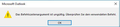E-Mails doesn´t open
Hello, we have the Problem that we can´t open an .eml File from Firefox. This Problem is since the last Update, before the update all worked fine. We don´t habe the Problem with any other Browser. We Try to open a .eml File, Firefox ask what we will do with the file, open it or save it. We choose open with Outlook. The at Outlook we get an Error message. Can anyone help us with this problem?
ప్రత్యుత్తరాలన్నీ (13)
Hello Björn Korinth, Please be sure your Applications handler is set up properly. This article should help: Change what Firefox does when you click on or download a file
Hello Robert, we already checked all. It´s all correct installed.
Have you checked that your file type association in Windows is set to open .eml files ?
Windows Settings -> Apps -> Default Apps (on the left) listed under the Reset button, you will see
- Choose Default Apps By File Type
- Choose Default Apps By Protocol
- Set Defaults By App
Select *Choose Default Apps By File Type (it may take a minute for the list to load) scroll down to .eml and click on the line to the right of it to select an app.
Yes is all set correctly.
At the end of the article that I linked above, there is a section: -Resetting download actions for all content types
Have you tried that ?
Yes i tried it with the same error at Outlook. When i try teh "Mailto" it works. But when i try it out of the Program it doesn´t work. Maybe the Program JobRouter makes the Error. Before the last Firefox update it works with out Problems.
What exactly is the error message ?
"The command line argument is invalid. Check the command used." This is the text.
What I'm seeing is that Outlook opens .msg files.
Try to open the .eml file in Windows Mail or another mail client (app).
well it shows me a .eml file to open and the .msg is set to outlook too.
What happens when you try to open the .eml in Windows Mail or another mail app (like Thunderbird) ?
I don´t have another E-mail app on my Laptop and i´m not allowed to install another one on my company Notebook.
What I found is that the .eml file has to be converted to a .pst file to be opened in Outlook.