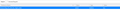Searching Google from Address Bar tries to go to a page and not search
Hi,
I had asked already this question and it didn't get any answer. It is pretty annoying so I will post it again.
When I search in the address bar ONE word and tap enter Firefox tries to go to this page (without the .com) it takes a while and eventually shows the google results.
It is very tedious
I have to select the search option in the drop down menu.
Also no search recomendations
Attached a screenshot
What can I do to search directly?
thanks
ప్రత్యుత్తరాలన్నీ (5)
You can set a keyword for Google by double-clicking in the Google keyword column on the "Options/Preferences -> Search" page. You can also initiate a search by typing a '@' symbol.
Also, could you check this setting:
(1) In a new tab, type or paste about:config in the address bar and press Enter/Return. Click the button accepting the risk.
(2) In the search box in the page, type or paste single and pause while the list is filtered
(3) If the browser.fixup.dns_first_for_single_words preference is bolded and has a value of true, double-click it to restore the default value of false
Hi,
I didn't get the second step, but I went directly to the third.
The browser.fixup.dns_first_for_single_words is locked (maybe from my system administrator?) and in italic letters. I can't change it from True to False
Is there anything I can do?
thanks
They keyword helps. I have set the "g", but then I see the pages I visited containing a G. Better but not perfect solution
If I start with @ (and then google) it only searches; I want to see both search and pages visited
thanks
Oh wow, well, assuming it is your IT department and not some malware that introduced the lock, I can't advise you to remove their autoconfig or policy files/keys. You could:
(A) Complain -- why do they need you to have this setting?
(B) Add a question mark to your search term to force a search, for example, firefox? will go to search instead of DNS.
Note: For the Workaround (B), if you put the question mark as the first character in the address bar, it won't appear in your search, but then you won't get history/bookmark/open tab suggestions, either, so that would be best for cases where you definitely want to search rather than deciding that on the fly.