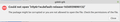Firefox hangs/freezes
Running Firefox on Linux Mint Mate 19.2 for several years. After updating FF to v. 102.0, started to experience random screen freezes- no response to mouse or keyboard input. Closing and restarting FF resets the browser but it eventually refreezes. Also since update, various profile elements such as font size do not display properly on some sites and settings on some sites are not retained on restart, as was the case in previous versions. Tabs added to home page do not launch until selected, where in previous versions of FF those sites loaded automatically when opening FF. Updating to v. 102.0.1 has made no difference.
ప్రత్యుత్తరాలన్నీ (7)
You are not alone, there are several user questions with the same issue. I've experienced it on Win 11 and openSUSE. Nothing so far on Mac 10.13.6 or Win7 which is what I'm on now. I've also had kill Dev on Win 11. Kind of hard to troubleshoot with not crash logs, but I'll have to spend time in openSUSE with strace running to see if I can catch something.
Try another version like Beta, Dev, or Nightly and see how it goes. https://www.mozilla.org/en-US/firefox/all/#product-desktop-release
You can create a new profile as a quick test to see if your current profile is causing the problem.
See "Creating a profile":
If the new profile works then you can transfer files from a previously used profile to the new profile, but be cautious not to copy corrupted files to avoid carrying over problems.
Thank you, cor-el- just tried to view my current profile using the Mozilla page "How do I find My Profile"- reasonably straightforward, but the attached pop-up appeared. Should I still try to create a new profile?
You can create a new profile with Firefox closed.
Discovered that while the posted error message prevents me from viewing the profile via the hamburger path, I can view the profile from the directories (folders) page in Mint, meaning offline. From the top of the screen, View>Show hidden files, then mozilla>firefox shows the profile folder and it opens readily. Not sure what this tells me.
From that page, with FF closed,I moved to the desktop the default-release profile with the same alphanumeric name that displays (but won't open) via hamburger. FF automatically replaced the moved file with a new one with the exact same name- of course, bookmarks and extensions are missing from this new profile, and preferences revert to default, but that data is saved and readily restored.
With this reset, the errors listed in my original post persist. I previously did the "refresh FF" procedure, no joy there either. Looking for suggestions as to the next move.
Did you check the permissions and owner for the files in the "Old Firefox Data" folder on the desktop ?
Did you check the permissions and owner for the files in the "Old Firefox Data" folder on the desktop ? Yes, all in order.