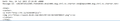Thunderbird filter not firing on body entry
I'm trying to trap messages that include in the body: < html> < center> < a href="http://ht.ly/TPtv50PiNHj"> < img src="https://www3.0zz0.com/2023/07/22/09/944240258.png"></a> < /center> < /html>
By using a filter on the body (if contains .0zz0.com) see image. It doesn't fire.
thanks,
/steveA
ప్రత్యుత్తరాలన్నీ (4)
Filters have no access to the source of the HTML in a message body. I also suggest you try using filtering after junk classification as the body being fully downloaded is necessary for junk classification. It is not so much for filters not involving the body and I think there are timing issues with filters on the body part.
Matt, I tried your suggestion but it did not work. I also enabled the filter log and tried again - apparently this doesn't show filters when you manually run against a given directory. I don't understand why the filters don't work against the entire message (I can see issue with attachments.)
What part of filters do not have access to the message body source did you miss in my first response?
If I read your original post correctly (by deciphering the original post in edit mode and messing up the HTML so it is not interpreted by the forum) You are trying to filter on a part of < img src="https://www3.0zz0.com/2023/07/22/09/944240258.png"></a> in the message source.
So no it is not going to work as I said in the first sentence of my reply to you. "Filters have no access to the source of the HTML in a message body"
Clearly delaying the filter to ensure the message body is downloaded is not going to change the fact you are attempting to filter on source code filters can not access.
Second, unless a message matches a filter it is not going to appear in the filter log, because that message was not filtered. It is a log of filter actions, not received emails.
I perhaps misread your original comments. I tried to filter "after" the "junk" had been processed. The entire message is only the simple html. I enclose an image. There are no separate sections that I'm aware of. See the attached image for the totality of the body.