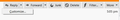Thinderbird 45.8 will not show ReplyAll button even if there is a cc list in mail and will not set to e-mail address when hitting reply for some e-mails
for some e-mails in my Inbox Thunderbird 45.8 will not show ReplyAll button even if there is a cc list in the e-mail. In this case when hitting the reply button sender's e-mail will not show up in the "To:" address field. "To:" address field will stay empty.
Trying the same in Outlook just works as expected
การตอบกลับทั้งหมด (1)
First thing, update Thunderbird to the latest version: Download & install the latest version of Thunderbird
If the issue still exists, then open one of these e-mails, right-click where the "Reply All" button should be, and choose "Customize". In the window that comes up, find the "Reply All" button then drag-and-drop it to the toolbar beside the "Reply" button. See my screenshot below.
If the issue still exists after this, then create a new Thunderbird Profile and see if the issue is fixed in it. If so, then copy your stuff from the old profile to the new one.