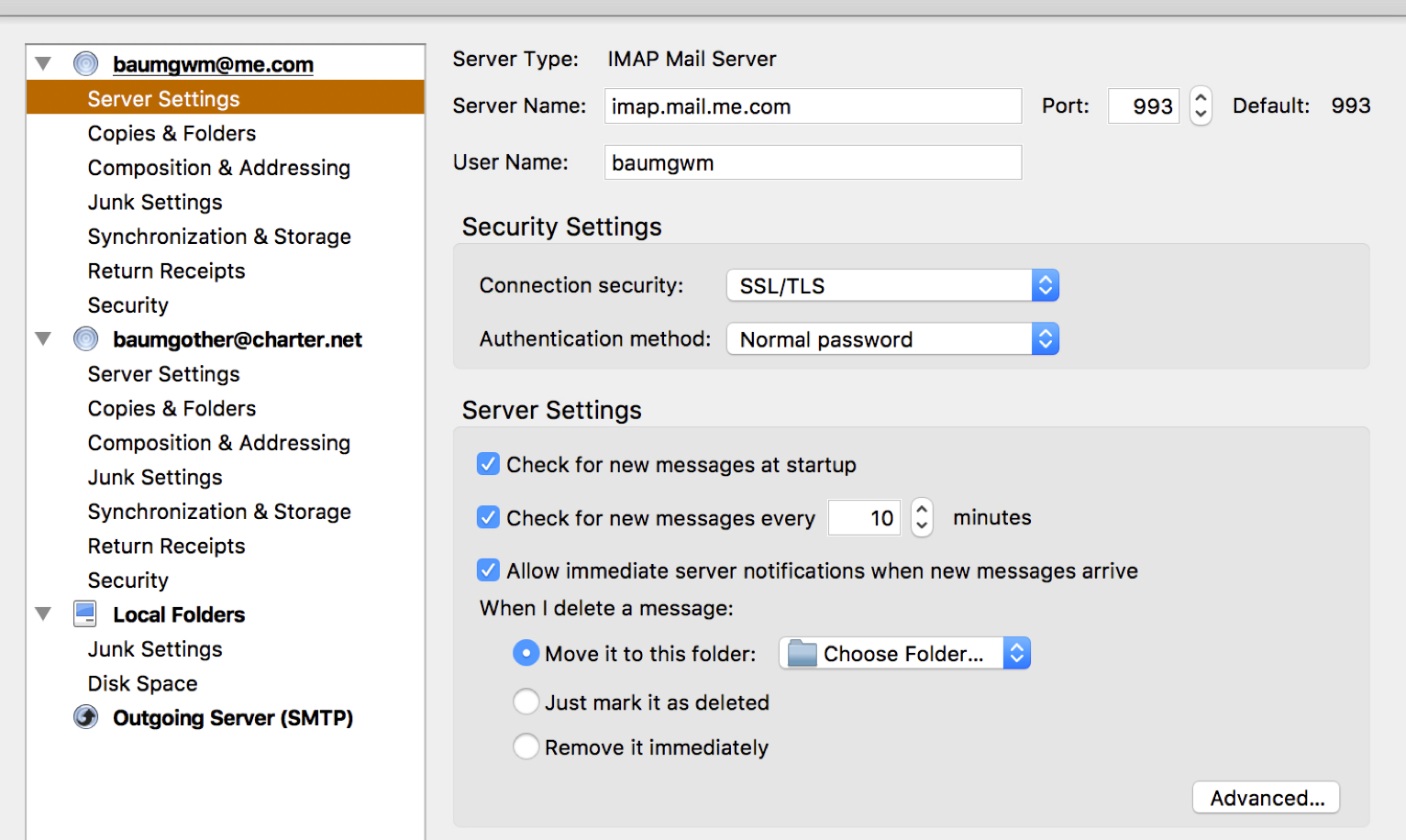Login to server imap.mail.me.com with username xxxxxxx failed.
Looks like I'm not able to get into the server. This on Thunderbird 52.1.1. get the following message -" Login Failed. Login to server imap.mail.me.com with username xxxxxx failed." Secondary error message is - "The server may have gone to sleep." I can add an account with no problem from another ISP. Problem seems to be with the .me iCloud account server.
On a Mac with OS 10.12.5
วิธีแก้ปัญหาที่เลือก
If 2-step verification is in place, you have to create an app password for TB.
https://support.apple.com/en-us/HT204397
http://kb.mozillazine.org/Setting_and_changing_email_passwords
อ่านคำตอบนี้ในบริบท 👍 1การตอบกลับทั้งหมด (6)
Your settings are correct, but I just pinged the server and it times out, so it appears to be a temporary outage.
I have the @me.com account on mail and it works fine there.
Did you recently apply 2-step verification to the account or create a new password?
I do have 2-step verification in place and have not recently changed the password. You think the 2-step verification would effect it?
วิธีแก้ปัญหาที่เลือก
If 2-step verification is in place, you have to create an app password for TB.
https://support.apple.com/en-us/HT204397
http://kb.mozillazine.org/Setting_and_changing_email_passwords
Created a PW for Thunderbird .me mail account through 2-step verification and it worked. Thanks so much for the information and help. I will keep the information for if there are future issues.