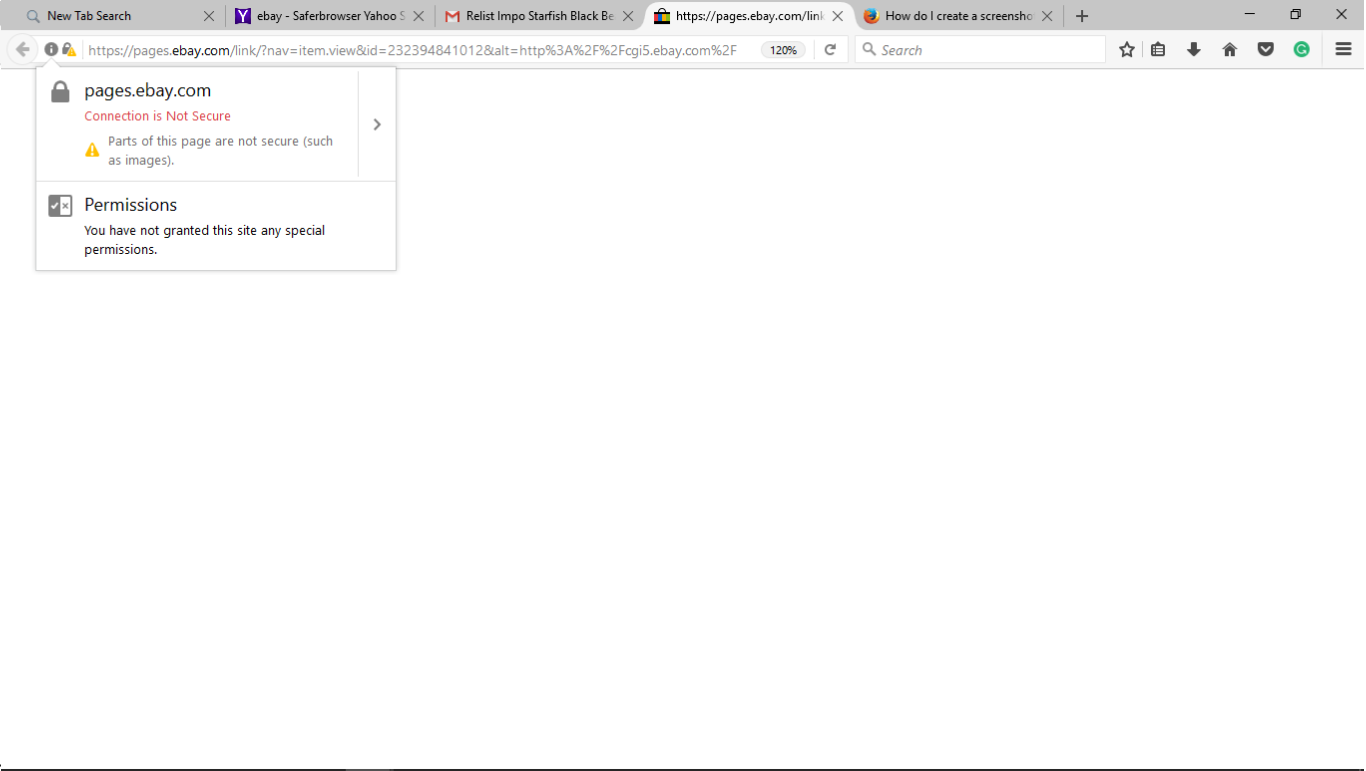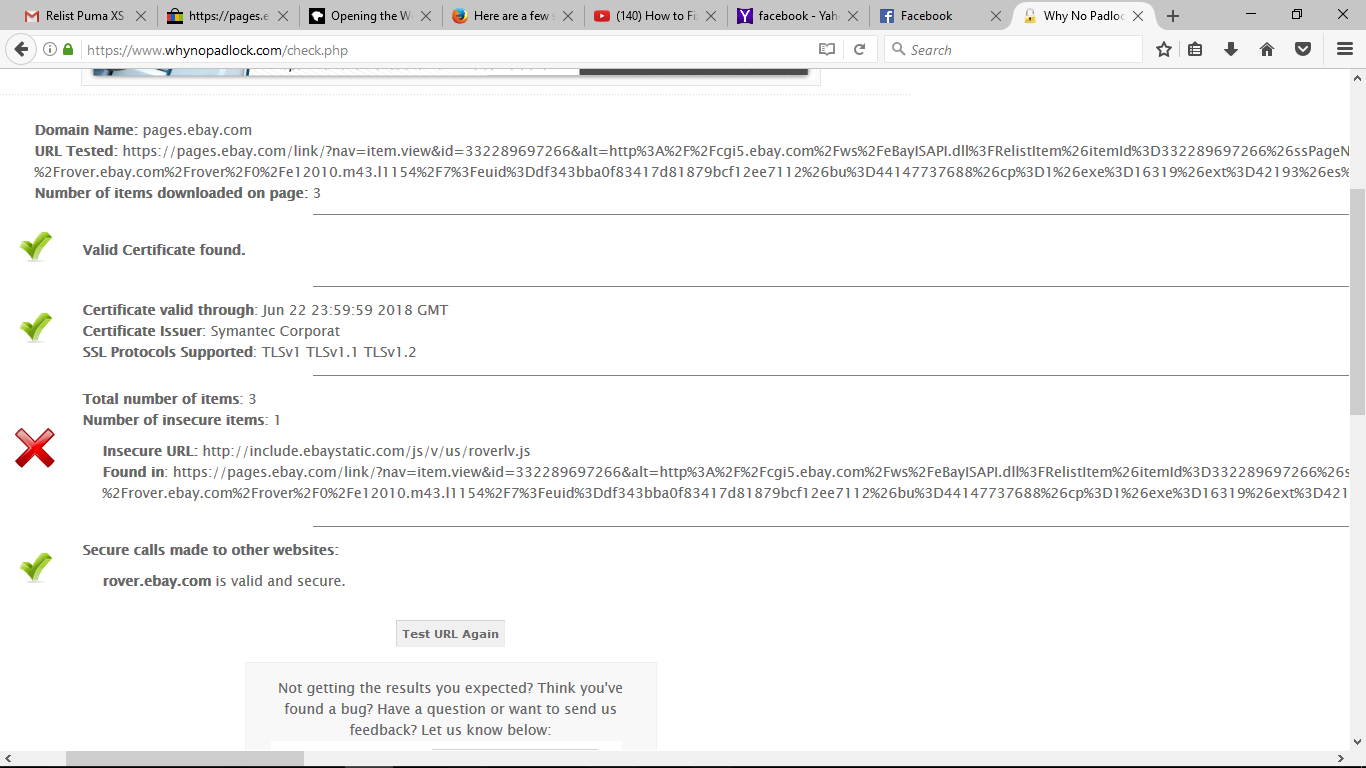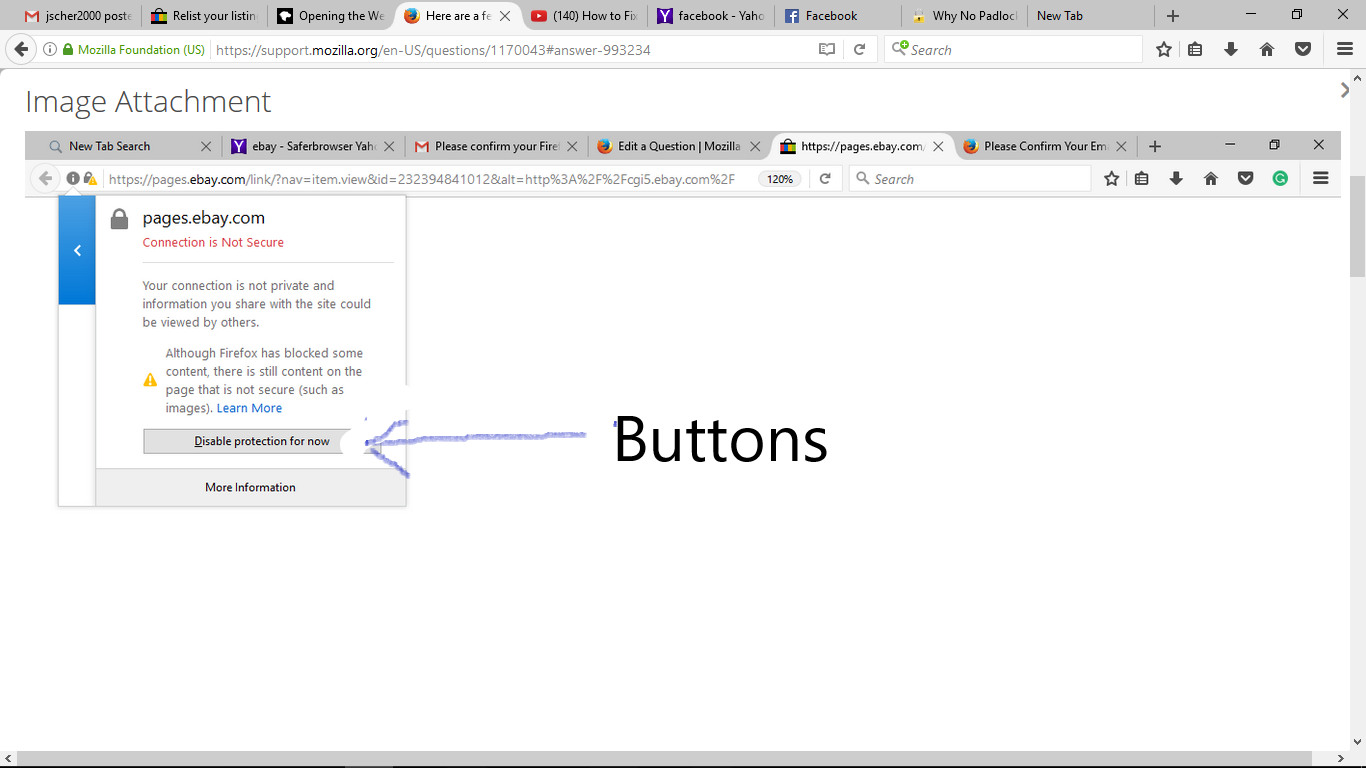Here are a few screen shots that will describe my issues
Here are a few screen shots of the issue, I can send more screen shots of the obstacles hampering travel or maybe I can send better details, Looking to make whatever minor adjustments that are needed as this is affecting my business, I am not comfortable listing my products on eBay on a no secure line thanks, let us correspond
เปลี่ยนแปลงโดย dorm235 เมื่อ
การตอบกลับทั้งหมด (8)
Hi, there are two different things here.
First two screenshots you have a secure connection to an HTTPS address, but it's less than ideal. Firefox has retrieved some images into the page using an HTTP connection. Are you planning to enter any sensitive information into the page? If you are viewing it only, this may not be a major concern. If it was a major concern, Firefox would block insecure images by default. Instead, it only warns you that there is some level of risk with the page.
The third screenshot is on a completely insecure HTTP address page. (Firefox doesn't bother showing http:// in the address to reduce clutter. If it was an HTTPS page, you would see https:// at the left end of the address.) Do you know if this page will work with a secure connection? You could try editing the address to start with https:// to see whether it connects. If not, I wouldn't enter any sensitive information on that page.
เปลี่ยนแปลงโดย jscher2000 - Support Volunteer เมื่อ
I'm not seeing any colors in the screenshot.
Are you blocking any CSS files?
You can check the Web Console (Tools -> Web Developer) for error messages about blocked and unsafe and mixed content.
You can check the Network Monitor to see if content is blocked or otherwise fails to load.
Use "Ctrl+F5" or "Ctrl+Shift+R" to reload the page and bypass the cache to generate a fresh log.
These pages are for items that are being relisted on eBay, there are no transactions being made of any value only relisting items of value. The problem I am having is that up until today there were know problems with listing as the listings were always a smooth action to relist, now I have to manually push the button to get rid of all of my protection or I cannot proceed to relist on a page that as you can see, has no protection. I now must do this for every listing that i want to create from all of eBays' relisting links from their emails, I called eBay and their security department is stupefied to point of where they started pulling unicorns out of the sky. I am worried about relisting on an unprotected SSL but at the very least if this ignorance must go on, I do not want to have to approve of this every time I relist. Here are a few more pics, please let me know what this means, am I safe to proceed or should I cease all activity immediately, Thank you for your assistance in this matter
เปลี่ยนแปลงโดย dorm235 เมื่อ
dorm235 said
The problem I am having is that up until today there were know problems with listing as the listings were always a smooth action to relist, now I have to manually push the button to get rid of all of my protection or I cannot proceed to relist on a page that as you can see, has no protection.
I'm not clear on that part. Where is that button you need to push? Is it part of Firefox?
I don't use eBay, so I don't know whether it's normal for some content to be retrieved over HTTP into HTTPS pages. It seems like a mistake on their part. Did you share the whynopadlock screen with them for comment?
How does that same page look in Microsoft's Edge browser?
Upper left hand corner, I refer to them as buttons on the screen, what would you want to call them for the sake of an not letting an impasse take place so that we can all get on the same informational page I am taking the crash course on this web developing knowledge please bear with my lack there of
เปลี่ยนแปลงโดย dorm235 เมื่อ
I see. You should not need to unblock mixed "active" content. This is a sign of a problem either with the design of the page or some manner in which it is being modified on its way to you.
Does the site work normally in Microsoft's Edge browser?
I went to use Microsoft Edge and all I found was a homepage full of politics, I am not political so I found this to be a huge turnoff...
Well, I can't control what appears on whatever page that is. If you use the address bar to go to eBay, can you get back on track?