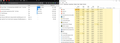is it possible to automate memory garbage collection
win10 1903 i7 3770 + 12gb ddr3 + 1060 6gb
FF 75 beta 64bit enhanced tracking protection = strict content process limit = 2
I always used firefox and game at the same time . if not mistaken , cache memory should be free within a second or two after closing a tab/multiple tabs but after closing those tab for more than 10 secs , the cache memory is not being release by the browser itself
การตอบกลับทั้งหมด (1)
Hi rjackdaw:
Did the freeing of cache memory change in Firefox 75 or has it been like this in older releases e.g. FF74?
Does this happen if you run in Firefox Safe Mode? If it doesn't happen in Safe Mode then it's probably one of your add-ons. https://support.mozilla.org/en-US/kb/troubleshoot-extensions-themes-to-fix-problems#w_start-firefox-in-safe-mode
Cheers! ...Roland