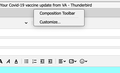Thunderbird for Mac
Approximately May or June of 2020, the "send" button in Thunderbird became unresponsive. Selecting it results in no response whatsoever.
When using the "Write" option to create a new email, the send option is present but unresponsive. I can then successfully send the email by using the top menu bar item of "File>Send Now".
I believe this occurred around version number 68.xx or version number 69.xx and has persisted through current versions up through 78.6.1.
วิธีแก้ปัญหาที่เลือก
If extensions aren't a factor, try the default theme in normal mode, then disable hardware acceleration in Preferences/General/Indexing, restart TB. If neither of those help, launch in safe mode, 'Reset toolbars & controls', 'Make changes & restart'.
อ่านคำตอบนี้ในบริบท 👍 0การตอบกลับทั้งหมด (7)
Is the button unresponsive in safe mode (hold Option when launching TB)?
Yes, it seems to function correctly in "safe" mode. Does that point to an extension being the culprit?
P.S. I have no extensions installed, however I am using the Mozilla "Light" theme and that may be the culprit. Further testing before I blame it on that...
วิธีแก้ปัญหาที่เลือก
If extensions aren't a factor, try the default theme in normal mode, then disable hardware acceleration in Preferences/General/Indexing, restart TB. If neither of those help, launch in safe mode, 'Reset toolbars & controls', 'Make changes & restart'.
in macOS, in v68 series TB, i have also noticed some UI related small mis-position, incorrect window position, etc , but in last v68.12.1 those occurred very less.
in newer macOS, because of internal file-system's layout transitions, access-permission, reduction/removal of 32bit support, heavy support for 64bit+, etc, etc, etc changes , various apps exhibited some problems initially when run 1st time , Once installed (or-installed) correctly and access-permissions are allowed/set correctly , then apps can usually perform near normal way.
steps which are pointed-out by user/mod sfhowes in above , solved similar problems for most users , which you can see in this TB support forum.
please make sure you have sufficient free space in your default macOS volume (HDD/SSD).
if you have various types of monitoring/scanning apps, they may conflict (from big or little to none) in some operations , so you may have to adjust them correctly.
More/Related info:
• Disable AV/FW/SS software mail-protection OR enable+add+allow EXCEPTIONS in it & add mail-server names/address . Some AV/SS creates insecure proxy/gateway for scanning/checking emails, but there are other secure way to scan/check emails . Please make sure the option "Allow AV to Quarantine email" is selected inside TB, and make sure your AV/SS is set to "Scan all files on access".
เปลี่ยนแปลงโดย atErik เมื่อ
sfhowes, I have tried your suggestions regarding enabling the default theme and disabling hardware acceleration in Indexing section, but with no resolution. As far as, "Launch in safe mode, 'Reset toolbars & controls', 'Make changes & restart", I cannot find that option of "reset toolbars & controls".
sfhowes: I have found the solution in the Write (or Reply) window. It is a toolbar setting and I have idea what it's purpose is.... Right-clicking (or control-click) the toolbar showed the "Composition Toolbar" option had a check mark. See first attached image..>
Removing that check restored the Send button to normal function in the "Write" and/or "Reply" windows. See second image..>
Thank you for all suggestions and your help.