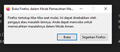I can't open firefox
I can't open firefox ALL THE TIME I had to reinstall it and i tried fo RESTART it it DOESN'T WORK, WHY WOULD YOU GIVE A RESTART BUTTON in uninstalling program if it doesnt work, its better to uninstall it anyway, why this always happen and i had to clear all the files, uninstall it, reinstall it, restarted it and it's still doesn't work, i restarted my pc AND IT STILL DOESNT WORK. YOU GIVE A RESTART BUTTON FOR WHAT? THIS HAPPENS ALL THE TIME AND I'M SICK OF IT, I MUST REINSTALL IT 4 TIMES AND CLEAR ALL THE FILES AND UNINSTALL IT OVER AND OVER AGAIN. THIS APPLICATION IS USELESS, IT JUST CAN'T OPEN IT JUST CANT! I HAD AN EXAM TO DO AND IM LATE BECAUSE OF THIS BROWSER CAN'T OPEN, I DELETE ALL THE PROGRAM FILE, I UNINSTALL THE APPLICATION AND REINSTALL IT, IT STILL CAN'T OPEN, EVERYTIME I TRY TO UNINSTALL IT SAYS "pLeAse tRy tO rEsTaRt fIrEFoX bY cLicKinG tHiS reStaRt buTtoN heRe" THE BUTTON IS GODDAMN USELESS U BETTER NAME IT RETARD BUTTON NOT RESTART BUTTON.
[Profanity removed by moderator. Please read Mozilla Support rules and guidelines, thanks.]
เปลี่ยนแปลงโดย Chris Ilias เมื่อ
การตอบกลับทั้งหมด (2)
What's your computer system and Firefox version?
What does the message say?
Start Firefox using Troubleshoot(Safe) Mode {web link}
A small dialog should appear. Click Start In Troubleshoot(Safe) Mode (not Refresh). Is the problem still there?
Some problems occur when your Internet security program was set to trust the previous version of Firefox, but no longer recognizes your updated version as trusted. Now how to fix the problem: To allow Firefox to connect to the Internet again;
- Make sure your Internet security software is up-to-date (i.e. you are running the latest version).
- Remove Firefox from your program's list of trusted or recognized programs. For detailed instructions, see
Configure firewalls so that Firefox can access the Internet. {web link}
Could you please translate the text in the screenshot to English?