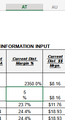sharepoint online compatibility issues in excel spreadsheet
when using excel online version in SharePoint on Firefox, and selecting percentage formula on the column, when you type in that column, the text format is vertical instead of horizontal, only happens in Firefox, and all other browsers work, even tried brand new document and still happens, please help!!!! we made everyone use firefox and now this issue!
การตอบกลับทั้งหมด (2)
also, the alignment for vertical or horizontal alignment is missing, please help!!!!
Hello! Does it still happen in Troubleshoot Mode?: Diagnose Firefox issues using Troubleshoot Mode You can also try clearing browser cache: Clear your cache without clearing your browsing history