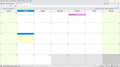Calendar missing almost all data previously entered.
When I opened the Thunderbird Calendar this morning 99% of information, appointments, meetings, birthdays, etc. are missing. The Monthly view shows one or two events, the rest of the days are blank.
การตอบกลับทั้งหมด (1)
Check what you have in the profile folders and post images.
Menu app icon > Help > More TRoubleshooting Information Under 'Application Basics' -profile folder - click on 'Open Folder'
A new window opens showing contents of profile name folder. Click on 'calendar-data' folder
Make sure 'Details' is selected showing name, date modified, type and size column headers. post an image so we can see what you have stored in 'calendar-data' folder.
There should be a folder called 'backup' - click on it to see contents. post an image showing contents of 'calendar-data/backup' folder.