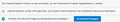Activation of Firefox within MS Outlook 2019
Hi ! Who knows, if Firefox can be used as Browser within MS Outlook 2019 on a Windows 10 - System. Firefox is definded as Standard-Browser on my DeskTop and used since many years. After Upgrading of MS-Outlook 2007 to MS-Outlook 2019, the activation of Firefox to display a mail in "Browser Mode" is not possible. Struggled with MS-Support nearly an entire day at the end it was the conclusion, that only Internet Explorer IE will be supported - but you know, already abandoned since June 2022. Therefore I can't accept their statement and I'm in search of a official explanation, that Firfox is not excluded by MS within MS-Outlook. Using Firefox as Standard-Browser with disabled IE, MS-Edge & Chrome, the activation of Firefox during open a mail in browser-mode is leading to loop, in which Firefox is creating a lot of tabs in the background and Firefox-process can be stopped only by Task Manager, it's really a strange behaviour. Does anybody have had the same experience or is knowing about that is welcome to give me a hint ... Thank you in advance. Didi
การตอบกลับทั้งหมด (6)
Hi, do you mean the special menu item Outlook shows in the message header area:
Unfortunately, that feature works by generating a local file in MHTML (.mht) format. Firefox does not include a parser to show those kinds of files. That is why Firefox does not set itself to be your default application for .mht files and either Internet Explorer or maybe nowadays Edge will handle it.
On the other hand, if there is a link within the message provided by the sender to view the message in a browser, then that one should load in Firefox if Firefox is your default browser.
jscher2000 - Support Volunteer said
Hi, do you mean the special menu item Outlook shows in the message header area:Unfortunately, that feature works by generating a local file in MHTML (.mht) format. Firefox does not include a parser to show those kinds of files. That is why Firefox does not set itself to be your default application for .mht files and either Internet Explorer or maybe nowadays Edge will handle it.
On the other hand, if there is a link within the message provided by the sender to view the message in a browser, then that one should load in Firefox if Firefox is your default browser.
jscher2000 - Support Volunteer said
Hi, do you mean the special menu item Outlook shows in the message header area:Unfortunately, that feature works by generating a local file in MHTML (.mht) format. Firefox does not include a parser to show those kinds of files. That is why Firefox does not set itself to be your default application for .mht files and either Internet Explorer or maybe nowadays Edge will handle it.
On the other hand, if there is a link within the message provided by the sender to view the message in a browser, then that one should load in Firefox if Firefox is your default browser.
Hi - first of all thank you for your feedback. Exact, it's the function "View in Browser" ... see attachment with german wording "Ansicht im Browser". In my environment, Firefox is defined as Standard-Browser, IE is deinstalled and Edge instead installed resp. enabled - and in my case, Outlook informs me, to define Edge as Standard, but I don't want to change my setting ... (see both attachments).
Yes, some mails have the right link to continue with Firefox without any problems, but mostly it's missing in the message (see your mail-answer as example ...)
However, I have no idea if I should upgrade to MS Office 365 with a newer version of MS Outlook ... But I guess, I will have the same problem. It's annoying to live with this situation - I assume that lot of users worldwide will have the same problem and therefore it should be known at MS - or / and Firefox - sided and should be solved ...
Dropa said
Edge is the support Microsoft Browser now they are phasing out support for IE. FireFox should work but since the tight integration with Windows and Microsoft. But make sure no Addons block Outlook when you use the Online web version.
Hi Dropa - thank you for your hint. See my answer to jscher2000
diethard.schmid said
However, I have no idea if I should upgrade to MS Office 365 with a newer version of MS Outlook ... But I guess, I will have the same problem.
Yes, it is still the same in the 365 version. Maybe they will update it now that IE is officially history, but for now, it still creates the .mht file.