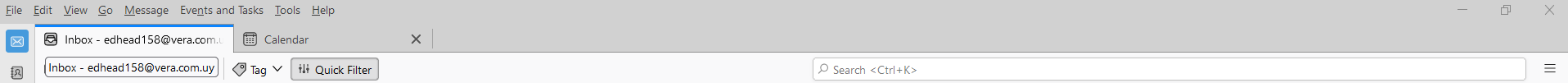Unable to access my adress books tab/button missing
In the past there was a button next to the "Quick Filter" button on the header called "address book" which when clicked opened gave me access to my address books - now that button is missing and I can find no alternative way to access my address books. This creates obvious problems daily. I have attached a screenshot please enlarge.
การตอบกลับทั้งหมด (1)
Then I suggest you add it https://support.mozilla.org/en-US/kb/how-customize-toolbars
Or use the places toolbar on the left which also has an address book item. (shown in your posted image right under the blue icon for inbox.