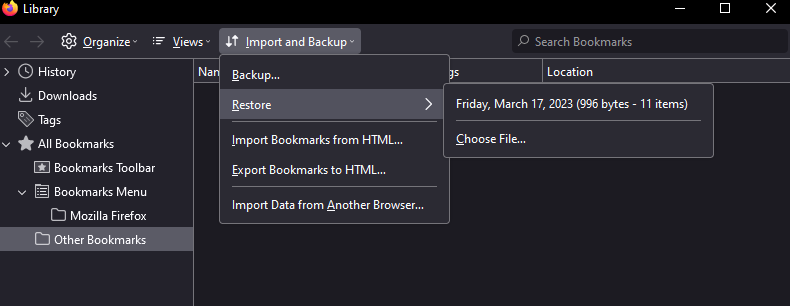Lost years of bookmarks and folders because of sync after reinstall
Last week, I reinstalled Windows on my PC and then installed Firefox. After the installation, my bookmarks synced and were transferred safely to the new browser.
However, due to certain reasons, I had to reinstall my operating system again today. I downloaded Firefox once again, but unfortunately, I couldn't remember my password, so I had to reset it. After resetting the password, I initiated the sync process to recover my bookmarks. Unfortunately, I was unable to retrieve my bookmarks even though they were synced previously.
I am writing to ask about my options to recover my bookmarks. These bookmarks hold years of important information, and I cannot possibly find everything again manually. However, I have deleted everything from my old system, so I am not sure what options are available to retrieve my bookmarks.
Please help me to get them back somehow.... I read other posts saying that syncing is not a safe way for backup but I am lost here. My only option is to recover somehow from your servers but how would I do that??
If I go to "Import and Backup" I only have one option of restoration but it's not my old one, it's just the one created today.
Please try and help me to recover them.
Thank you,
การตอบกลับทั้งหมด (3)
Also, to add here, only a few of my extensions were brought back after syncing. But my main interest is to recover the bookmarks. I've been using Firefox for over 16 years, please don't let me down....
เปลี่ยนแปลงโดย Spgfrd เมื่อ
Unfortunately, the design of Sync is that the data is encrypted before upload using your current password. If you forgot the password and reset it, the old data is no longer readable and I believe it is flushed. It certainly sounds like that is what happened.
Did you do the kind of reinstall where Windows created this folder:
C:\Windows.old
That is temporary folder that Windows retains for 28 days and it would have your old Firefox data.
If you find that folder:
Set Windows to show hidden files and folders -- this Microsoft article has the steps:
Then explore that folder up to this point (if it exists):
C:\Windows.old\Users\<username>\AppData\Roaming\Mozilla\Firefox\Profiles\
If you find recent data there, please pause and we can suggest how to resurrect your saved files.
Hello,
Thank you for taking the time to respond to my message. I appreciate your help and the information you provided. I am deeply disappointed to learn that there is no way to recover my bookmarks. I was afraid that you might have said that, but unfortunately, I formatted everything before reinstalling Windows, so I understand that there may not be any options left. Ultimately, It's my own fault for not creating a proper backup.
Losing important data is always a frustrating experience, especially when it contains years' worth of information that cannot be easily replicated. Although I understand that data loss can occur for various reasons, it's still disheartening to lose something that's valuable and significant to me. Nevertheless, I want to thank you again for your assistance in this matter.
Thank you,