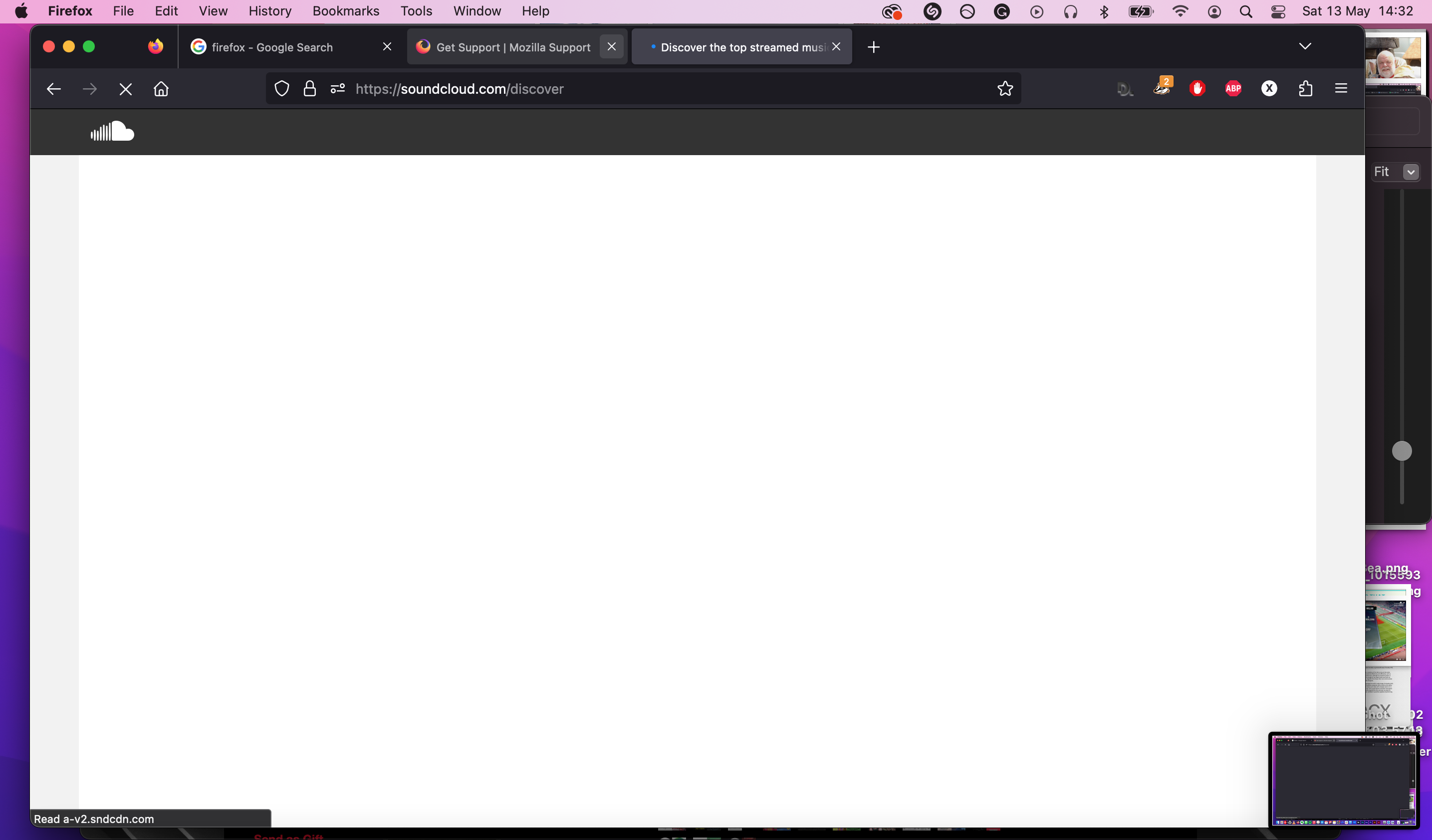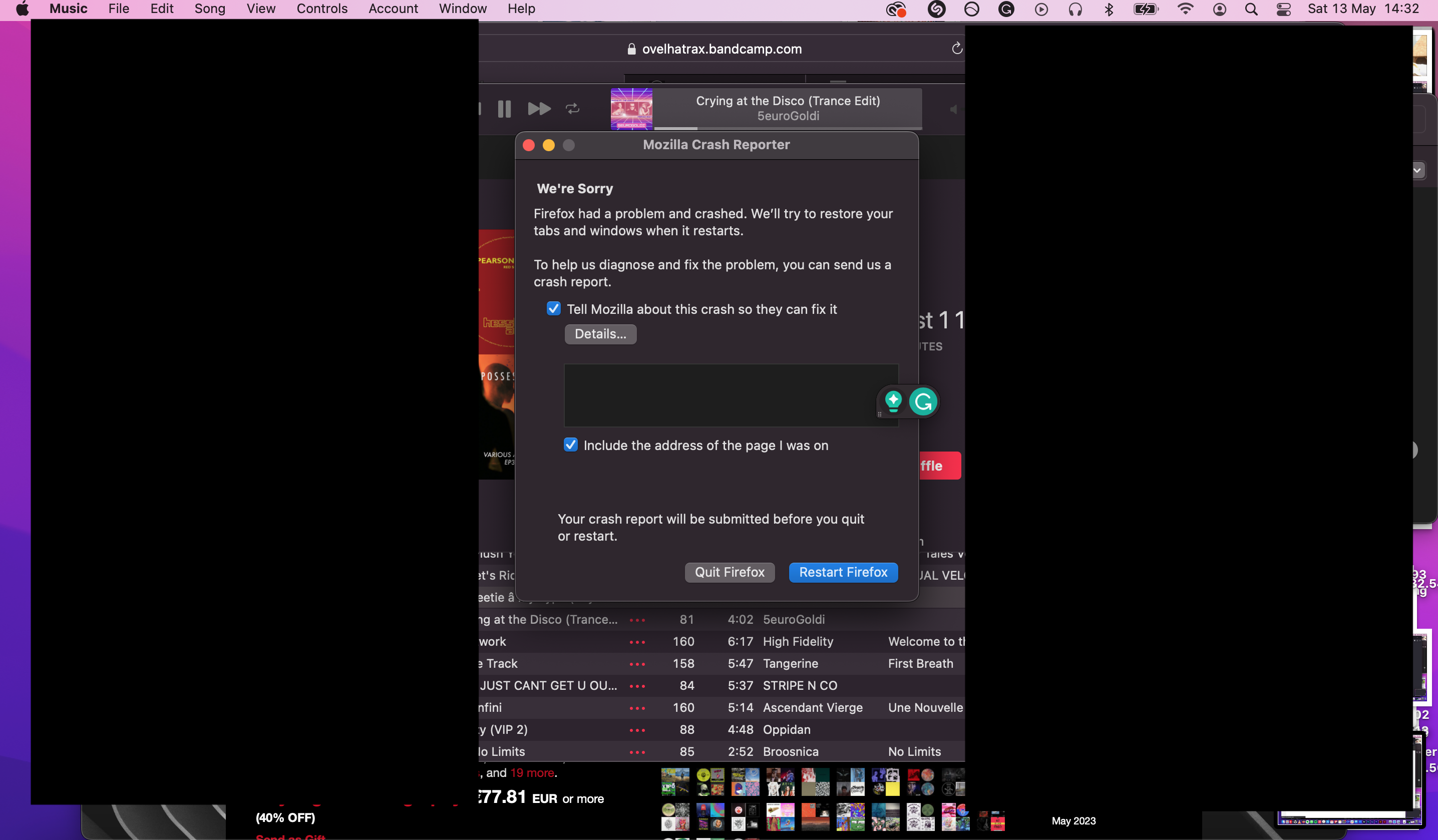Souncloud
Hi there,
I've been using Firefox for year, but since about last week I've developed an issue where I can't use Soundcloud. As soon as I go on the website, there's about a 5-second wait, while it tries to load, before it crashes the browser and I have to restart it.
I've tried switching off all my ad-blockers, etc. but that hasn't worked. I have Privacy Badget, Disconnect, AdBlock and AdBlock Plus.
I've just noticed that the website works on Private browsing mode.
I love Firefox, but Soundcloud is the website I visit the most, so in a bit of a predicament. Anyone have any suggestions?
Thanks!
การตอบกลับทั้งหมด (3)
It works in Privacy Mode because I assume there are you add-ons running. To confirm, try Firefox in Safe Mode. https://support.mozilla.org/en-US/kb/diagnose-firefox-issues-using-troubleshoot-mode#w_how-to-start-firefox-in-4troubleshoot-modesf5safe-modesf
If it works, then it sounds like an add-on issue. You will need to find out which one is causing the issue by disabling them one by one. Good Luck ;-))
I have no issue with the site. see screenshot
try cleaning sites cache might help