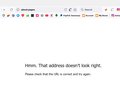what does this mean and how do i fix it
Network Protocol Error
An error occurred during a connection to www.facebook.com.
The page you are trying to view cannot be shown because an error in the network protocol was detected.
Please contact the website owners to inform them of this problem. I get this often
การตอบกลับทั้งหมด (11)
You can check the about:serviceworkers page and if there is a service worker registered for this website, unregister that worker.
You can open "about:" pages via the location/address bar. The "about:" protocol is used to access special pages. You can find all available about pages listed on the about:about page.
I am sorry but i am not sure i understand what to do
do i put both the bouts in address bar. and if i find the about proticol? what do i do
this is what i get Registered Service Workers Origin: https://www.logitech.com
Scope: https://www.logitech.com/ Script Spec: https://www.logitech.com/sw-logitech.js Current Worker URL: https://www.logitech.com/sw-logitech.js Active Cache Name: {da039b98-37f9-4067-8fa3-f8f91c679f5e} Waiting Cache Name: Push Endpoint: null
Origin: https://www.youtube.com
Scope: https://www.youtube.com/ Script Spec: https://www.youtube.com/sw.js Current Worker URL: https://www.youtube.com/sw.js Active Cache Name: {12060f3c-5a1d-413b-b401-5e51f741e4f9} Waiting Cache Name: Push Endpoint: null
Origin: https://www.chewy.com
Scope: https://www.chewy.com/ Script Spec: https://www.chewy.com/akam-sw.js Current Worker URL: https://www.chewy.com/akam-sw.js Active Cache Name: {d1564c2e-cd79-46e5-b189-de505bf9b977} Waiting Cache Name: Push Endpoint: null
Origin: https://www.instagram.com
Scope: https://www.instagram.com/ Script Spec: https://www.instagram.com/www-service-worker.js?s=push&__d=www&enableAddToHomeScreen=false Current Worker URL: https://www.instagram.com/www-service-worker.js?s=push&__d=www&enableAddToHomeScreen=false Active Cache Name: {a182e4b5-e325-4387-91e4-a6ab759696fb} Waiting Cache Name: Push Endpoint: null
Origin: https://zone.msn.com
Scope: https://zone.msn.com/ Script Spec: https://zone.msn.com/ngsw-worker.js Current Worker URL: https://zone.msn.com/ngsw-worker.js Active Cache Name: {6a0dba23-447a-4fb0-90e3-196f40ad8513} Waiting Cache Name: Push Endpoint: null
Origin: https://360techexplorer.com
Scope: https://360techexplorer.com/ Script Spec: https://360techexplorer.com/wp-content/plugins/webpushr-web-push-notifications/sdk_files/webpushr-sw.js.php Current Worker URL: https://360techexplorer.com/wp-content/plugins/webpushr-web-push-notifications/sdk_files/webpushr-sw.js.php Active Cache Name: {145a9fa8-99e2-4b5c-bd4d-66e442814e5c} Waiting Cache Name: Push Endpoint: null
not sure what to do here I also run glary utilities and cc leaner and clear all could that be doing it
it happens on Facebook and firefox i did what you said i also cleared the data and i still get it. Went to about:service workers and unregistered all that was there I just not got it agin in Facebook on firefox
when i went to about pages this is what i got
You need to open about:serviceworkers or possibly about:about and open about:serviceworkers via this page.
I did and changed it to false reinstalled and configured my anti viruis also removed some ad ons cleared cookies amd cache and still got it
opened about:about and clicked on service workers and this is what i get Service Workers are not enabled.
just recleared cookies and cache and gut it again
what is going on i have duneNetwork Protocol Error
An error occurred during a connection to www.facebook.com.
The page you are trying to view cannot be shown because an error in the network protocol was detected.
Please contact the website owners to inform them of this problem.
everything i was told to do and yet i still get it what gives and iot is only on firefox
can i do something in here . i tried to copy about config and put in protocol. It has to n=be firefox does not do it in any other Show only modified preferences browser.fixup.alternate.protocol https dom.block_external_protocol_in_iframes true dom.block_external_protocol_navigation_from_sandbox true dom.delay.block_external_protocol_in_iframes 10 dom.delay.block_external_protocol_in_iframes.enabled true dom.no_unknown_protocol_error.enabled true extensions.webextensions.protocol.remote true network.protocol-handler.expose-all true network.protocol-handler.expose.mailto false network.protocol-handler.expose.news false network.protocol-handler.expose.nntp false network.protocol-handler.expose.snews false network.protocol-handler.external-default true network.protocol-handler.external.afp false network.protocol-handler.external.data false network.protocol-handler.external.disk false network.protocol-handler.external.disks false network.protocol-handler.external.hcp false network.protocol-handler.external.htp false network.protocol-handler.external.htps false network.protocol-handler.external.ie.http false network.protocol-handler.external.iehistory false network.protocol-handler.external.ierss false network.protocol-handler.external.ile false network.protocol-handler.external.javascript false network.protocol-handler.external.le false network.protocol-handler.external.mailto true network.protocol-handler.external.mk false network.protocol-handler.external.moz-icon false network.protocol-handler.external.ms-cxh false network.protocol-handler.external.ms-cxh-full false network.protocol-handler.external.ms-help false network.protocol-handler.external.ms-msdt false network.protocol-handler.external.ms-windows-store true network.protocol-handler.external.news true network.protocol-handler.external.nntp true network.protocol-handler.external.ps false network.protocol-handler.external.res false network.protocol-handler.external.search false network.protocol-handler.external.search-ms false network.protocol-handler.external.shell false network.protocol-handler.external.snews true network.protocol-handler.external.tps false network.protocol-handler.external.ttp false network.protocol-handler.external.ttps false network.protocol-handler.external.vbscript false network.protocol-handler.external.vnd.ms.radio false network.protocol-handler.warn-external-default true network.protocol-handler.warn-external.mailto false network.protocol-handler.warn-external.ms-windows-store false network.protocol-handler.warn-external.news false network.protocol-handler.warn-external.nntp false network.protocol-handler.warn-external.snews false remote.active-protocols 3 security.external_protocol_requires_permission true protocol BooleanNumberString
browser