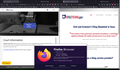Today, Firefox would no longer open legal e-filing system in Texas
Someone with Firefox did something to lock out e-filing system in Texas and I had to use another browser.
Inconvenient and this should not have occurred, now I have to use a different browser.
Please fix this problem so that I can continue using Firefox to be able to file legal docs in e-file system in Texas.
That website is https:/efile.txcourts.gov
Please let me know when you fix this issue?
การตอบกลับทั้งหมด (2)
Can you show us what you're seeing? The sites open for me. see screenshot Did you try with Firefox in Safe Mode? https://support.mozilla.org/en-US/kb/diagnose-firefox-issues-using-troubleshoot-mode#w_how-to-start-firefox-in-4troubleshoot-modesf5safe-modesf
Try "Clear cookies and site data" from the padlock icon in the address bar.