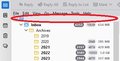Folders sidebar header menu missing
I accidentally dismissed the header menu for the Folders sidebar column in Thunderbird 115.3.1.
That menu used to reside in the area just above my e-mail account name where circled in red in the attached picture.
How do I re-enable this header menu??
Thank you...
Tony
การตอบกลับทั้งหมด (3)
Menu bar: View > Folders > Folder Pane Header. Check it.
What you did gave me a *partial* menu, and I hate to be a pain, but I STILL can't get back the menu that allows me to change the visibility of the number of files, unread files and memory size in the folder pane.
Also, while I'm asking (!!) how does one initiate the "Compact View on the folder pane??
This update of T-Bird changed a lot of defaults and added "features" that are unobvious to return once selected.
By default, the Folder Pane header should show the Get Messages icon and the New Messagebutton, which opens the Write window. To the right of the New Message button, you should have three dots. If you hover your pointer over those dots, you should see a small info panel that says, "Folder Pane Options." Click the dots. The new menu will let you show Message Count and Folder Size. My color scheme makes the folder sizes hard to read unless you're hovering over them. I don't use that feature, so that doesn't bother me.
There is also an option to show the folder pane in Compact view, but the only way I could get the folder pane in compact view was to go to View > Density, and choose Compact, which changes the whole layout display.
Sorry I haven't been much help, but I don't use the things you're after, so my knowledge of them is limited.
เปลี่ยนแปลงโดย Wisewiz เมื่อ