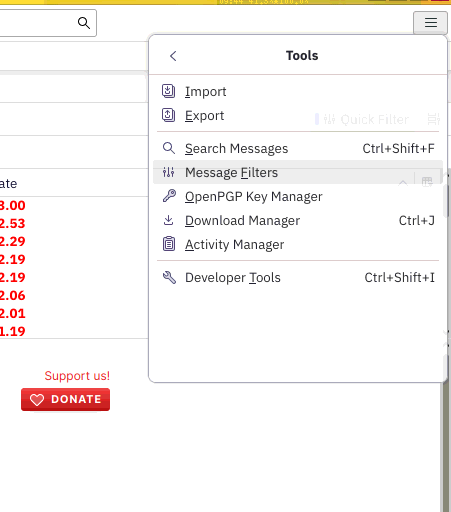No “Apply filters on selected messages” menu item in Thunderbird 115.3.1 on XUbuntu 23.04
Hello,
I have a long list of filters on a quite busy GMail account (>1000 messages per day). Traditionally there have been many times that new messages were eventually marked as not new because a refresh happened before the message filters were complete, so the very first filter marks all new messages with a specific label, and then all the next filters work on that specific filter, removing it when done.
For filters that didn't get applied to new messages for any reason, I only had to mark all the not-handled messages, tag them with the specific tag and then select “Run filters on selected messages”. This menu item does not exist anymore, and to replicate the functionality I have to go to the filters dialog, select all filters and then Run selected filters on my Inbox.
How can I have the menuitem “Run filters on selected messages” without needing to open the filters dialog?
การตอบกลับทั้งหมด (2)
> and then all the next filters work on that specific filter …on that specific tag
There is a Run Filters on Message entry under Tools on the Menu Bar. Press Alt if the Menu Bar is hidden.