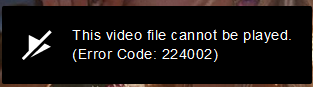I am getting Error Code: 224002, for video playback on Windows 11 for certain websites.
Hello,
I was tying to reset my PC, windows 11. I clean installed Windows 11 and trying to install Firefox back, the videos seems to be getting blocked on certain websites, has no issue on Youtube, the error code 224002 appears on facebook, imdb and vimeo websites.
Please suggest.
Regards Leela
การตอบกลับทั้งหมด (1)
Install the Media Feature Pack if applicable.