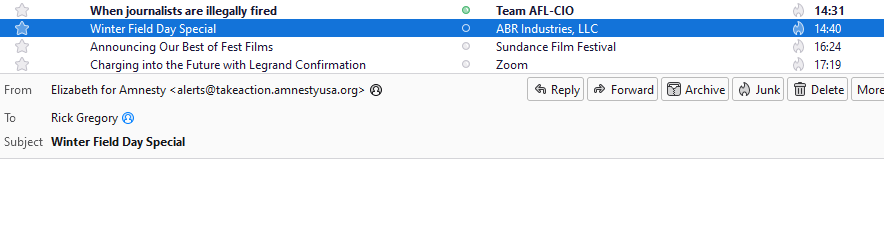corrupted messages
For example, in the attached image: the From field is not correct and the message has no content. Other messages display HTML _code_, not the rendered content. Or Subject and Correspondent match in the Inbox listing but the Message From and Reply To fields are incorrect and the message body is empty.
It's not all messages (FORTUNATELY). This has been going on for the past few days. Not limited to specific senders. This was ver. 115.4.1, updating to ver. 115.7.0 did nothing to fix the problem
การตอบกลับทั้งหมด (1)
generally right click the folder in the folder pane, select properties and then the repair button to reindex your mail. It generally fixes these sorts of issues.