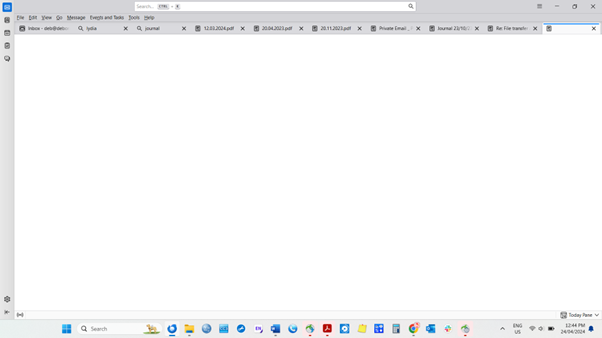Missing or blank emails after searching
I have over 200 emails that I can find in search and can view a preview type showing of emails, I can right click or take any action aside from clicking to open email. But when I try to open email it seem to open a new page that is blank and shows a page just like regular email listing but the field showing emails in blank. This same blank results also happens when I can see emails in search window but click the link to view in list view. I just need to open an email enough to be able to see what email address the original email was sent to. I also will add I cant seem to find any of the emails found in search in any of the accounts that being used in Thunderbird (accounts listed in left side column) Also these emails are 2 years old and the computer may or may not have had a OS reset during that time but not sure.
การตอบกลับทั้งหมด (2)
sounds like reality and what Thunderbird thinks is there are two different things.
https://support.mozilla.org/en-US/kb/rebuilding-global-database
I noticed this issue just yesterday. I couldn't find anything in the Mozilla Community that flagged a new update which may be needed or may have caused it, so I did a virus search and found that a trojan (I think; some sort of virus anyway) had been quarantined around midday yesterday. All the emails listed in my Inbox prior to 08:30am yesterday, when opened, are blank. There were also a couple of emails which I sent to myself but which had CC'd in other people who should NOT have received them. This was also of concern and made me think the two issues may be related. I cannot access any messages in my Inbox - they open, but are blank. If I do a search, the email list comes up but when I open the emails they are blank. If I try to forward the emails, they forward a blank message. In other words, the content has been completely wiped. The emails in files/folders other than my Inbox do not seem to be affected, including Sent messages. I have attached what an opened email looks like. Zilch.