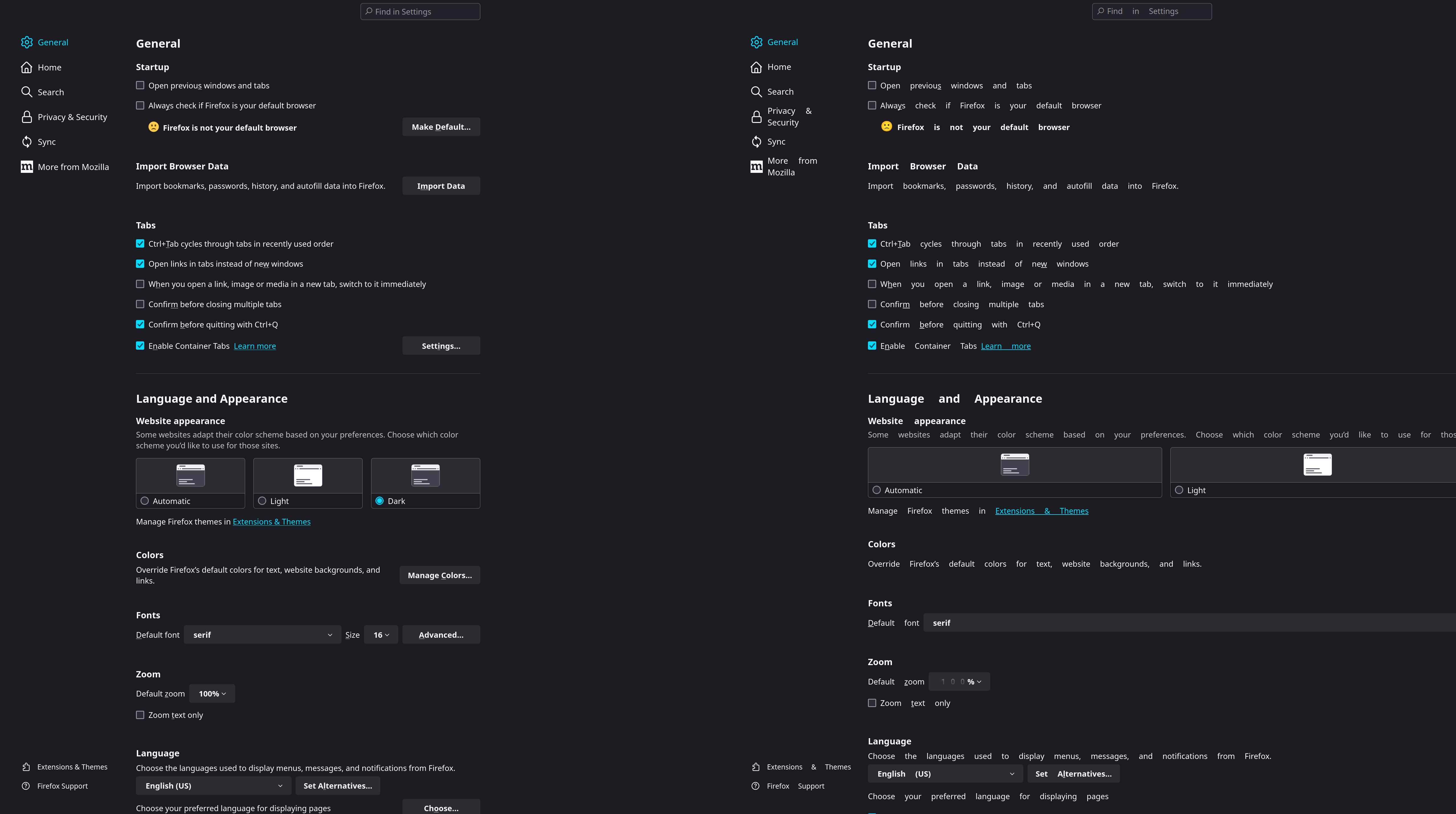firefox deb package weird text
I've followed this tutorial on howto install firefox as deb via apt. After successfull installation the menu font looks really wierd. It looks stretched and the numbers are not displayed correctly.
The left image shows snap package install and the right image deb package.
Ubuntu 23.10 Firefox beta
การตอบกลับทั้งหมด (1)
One more screenshot