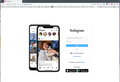Instagram wont open
Instagram wont load on Firefox, but works on other browsers. It just shows the instagram logo and doesnt get passed it.
การตอบกลับทั้งหมด (1)
I don't do social media, this is as far as I can go, but site comes up for me. see screenshot
Did you try with Firefox in Troubleshoot Mode? https://support.mozilla.org/en-US/kb/diagnose-firefox-issues-using-troubleshoot-mode#search
Did you clear your browser cache? https://support.mozilla.org/en-US/kb/clear-cookies-and-site-data-firefox
Try Clear all items for a single site. https://support.mozilla.org/en-US/kb/remove-websites-address-bar-suggestions
Try Refresh Firefox. https://support.mozilla.org/en-US/kb/refresh-firefox-reset-add-ons-and-settings
เปลี่ยนแปลงโดย jonzn4SUSE เมื่อ