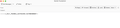Thunderbird not displaying email correctly
I am using Mac OS Ventura 13.6.9. I have been a Thunderbird user for many years. Since this last update, I have started having issues where not all emails are displaying. Seems like most recent emails open correctly, but when I get to emails that are a day or 2 old, I get the the following banner across the top of the screen when the email opens, but can't open the remainder of the email.
=_Part_7925053_1257452459.1527904489697--
I have attached a screenshot to show what I am seeing.
I am using gmail and I can access the emails in gmail, but not in Thunderbird. What is the fix for this?
Thanks
Laura
การตอบกลับทั้งหมด (1)
I am running Windows 11 Pro; Version 23H2; Installed on 4/30/2024; OS build 22635.4010; Thunderbird version 128.1.0esr (64-bit)
I have been getting the text: --_008_BN7PR06MB5218F445D8C67167E79DA272B6E19BN7PR06MB5218namp_-- on some of my emails; not all.
I'm able to display the emails through MS Outlook.