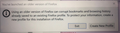Firefox will not open
I use firefox everyday and for some reason today it would not work. click on icon, nothing. refresh program, again nothing. uninstalled firefox and reinstalled it. absolutely nothing happens, i cannot open in safe mode because it doesnt open at all. chrome and IE still work but i dont prefer those browsers. please help
Chosen solution
KW said
the version that was the problem was 82.0.3. i uninstalled and installed version 80.0.0 and it now works like it should. i had to turn off the auto updates so that i wasnt back in the same boat. now i cannot get my old profile loaded (all passwords, links, bookmarks etc..) any thoughts on that? i tried to switch to my old profile and restart but i get an error that is forcing me to create a new profile.
Yes, it is normal that Firefox doesn't want to run a profile that has been modified by a later version due to potential file incompatibilities. There is a command-line switch to force Firefox to use an old profile but I have not tested it myself. See: Dedicated profiles per Firefox installation.
Read this answer in context 👍 1All Replies (7)
Hi, sorry to hear that you are unable to use Firefox. Can you please provide with the following information!
- Firefox version, output of firefox --version from terminal
- Which Operating system you are using? (Windows, macOS, linux) also please try to provide release name
Thanks and have a nice day
Modified
Probably you found it already, but just in case: Firefox won't start - find solutions
Some problems occur when your Internet security program was set to trust the previous version of Firefox, but no longer recognizes your updated version as trusted. Now how to fix the problem: To allow Firefox to connect to the Internet again;
- Make sure your Internet security software is up-to-date (i.e. you are running the latest version).
- Remove Firefox from your program's list of trusted or recognized programs. For detailed instructions, see
Configure firewalls so that Firefox can access the Internet. {web link}
Thanks everyone....the version that was the problem was 82.0.3. i uninstalled and installed version 80.0.0 and it now works like it should. i had to turn off the auto updates so that i wasnt back in the same boat. now i cannot get my old profile loaded (all passwords, links, bookmarks etc..) any thoughts on that? i tried to switch to my old profile and restart but i get an error that is forcing me to create a new profile.
I dont think it was a firewall issue because firefox would not even open. it did absolutely nothing, didnt try to connect or even get to that point.
Chosen Solution
KW said
the version that was the problem was 82.0.3. i uninstalled and installed version 80.0.0 and it now works like it should. i had to turn off the auto updates so that i wasnt back in the same boat. now i cannot get my old profile loaded (all passwords, links, bookmarks etc..) any thoughts on that? i tried to switch to my old profile and restart but i get an error that is forcing me to create a new profile.
Yes, it is normal that Firefox doesn't want to run a profile that has been modified by a later version due to potential file incompatibilities. There is a command-line switch to force Firefox to use an old profile but I have not tested it myself. See: Dedicated profiles per Firefox installation.
the command line worked like a charm! -allow-downgrade i am all set thanks everyone!