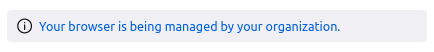Firefox seemed to "sync" the DisableAppUpdate policy from a Windows public comp to my Linux personal comp. I don't want that.
I normally use Firefox desktop on my Linux computer.
Last week, I started using it on a public computer running Windows. I installed Firefox Portable and then logged/synced into my Firefox account on this Win computer. I noticed that in the Firefox Portable Windows “about:preferences” page, it says “Your browser is being managed by your organization”, which links to about:policies. In that “about:policies” page, it shows this https://i.imgur.com/JmD8nXg.png Policy Name: DisableAppUpdate Policy Value: true. Now I’m back on my Linux desktop computer and it also has this “managed by your organization” message in “about:preferences” and the same “about:policies” stuff. In other words, it appears that this policy was copied from the Windows public computer to my personal Linux computer. I don’t want that.
How can I undo this? And how can I block this sort of policy syncing?
Chosen solution
I think it's a coincidence. I'm pretty sure you can't apply Policies to Linux installations without dropping a policies.json into your file system, which doesn't sound like a Sync function. (See Managing policies on Linux desktops)
Is it Linux Mint? I saw this earlier today in a post on The Linux Mint Blog:
Read this answer in context 👍 1Firefox says it’s being managed by my organization
In Linux Mint the Update Manager is responsible for all software updates, and applying updates requires root privileges.
“Your browser is being managed by your organization” might look a bit scary but all it means is that Firefox was told to not worry about updating itself.
In the About dialog, “Updates disabled by your system administrator” has the same meaning.
We’ll work with Mozilla on this, first to rephrase this, and hopefully later this year to be able to handle Firefox updates from within Firefox.
All Replies (5)
Chosen Solution
I think it's a coincidence. I'm pretty sure you can't apply Policies to Linux installations without dropping a policies.json into your file system, which doesn't sound like a Sync function. (See Managing policies on Linux desktops)
Is it Linux Mint? I saw this earlier today in a post on The Linux Mint Blog:
Firefox says it’s being managed by my organization
In Linux Mint the Update Manager is responsible for all software updates, and applying updates requires root privileges.
“Your browser is being managed by your organization” might look a bit scary but all it means is that Firefox was told to not worry about updating itself.
In the About dialog, “Updates disabled by your system administrator” has the same meaning.
We’ll work with Mozilla on this, first to rephrase this, and hopefully later this year to be able to handle Firefox updates from within Firefox.
Thanks, jscher, for your helpful reply. Having read your response, it dawned on my that my having upgraded to from Linux Mint 20.2 Cinnamon to 20.3 just a day ago may have very well been the cause of all this (and not the sycing on a Win computer).
Crazy, mine did the same thing within the past 2 days. Went to change default download location in my linux mint linux, and under settings is says the same damn thing. I do have sync turned on and did sync with a Windows 10 machine I just got and wanted to sync passwords, etc.
Not a coincidence. I cannot "search" in settings anymore. I seem to have access to about:config still though.
about:policies shows:
Active
Policy Name Policy Value
DisableAppUpdate true
Stephen said
I do have sync turned on and did sync with a Windows 10 machine I just got and wanted to sync passwords, etc.
Are you saying that the policy built into Firefox on Mint Linux transferred to your Firefox on Windows 10?
No sir. I started using a new Win10 laptop at work about 3 weeks ago. I used the installed Firefox and eventually signed into sync to get bookmarks etc on the new win 10 machine. I did notice that the win 10 Firefox did tell me it was managed by my organization or enterprise or something to that effect. Didn't notice till the other day when I went to settings to set my downloads directory on my Linux laptop at home. After going to settings instead of trying to figure out where it was I went to click on the search box and all of a sudden there is the managed to buy your organization message. I have had the version of Linux installed and running for months since the last update of the OS. I had seen that the first day I used the win 10 machine in Firefox. To fix the Linux box is a pretty easy solution if you have sudo rights to be able to delete a single file it just depends on where it is located on your machine. So evidently it appeared after my Linux version synced back. I didn't need any policies set so I deleted policies.json and in my case it was in /usr/lib/Firefox/distribution/ folder.
https://support.mozilla.org/en-US/kb/managing-policies-linux-desktops
Modified