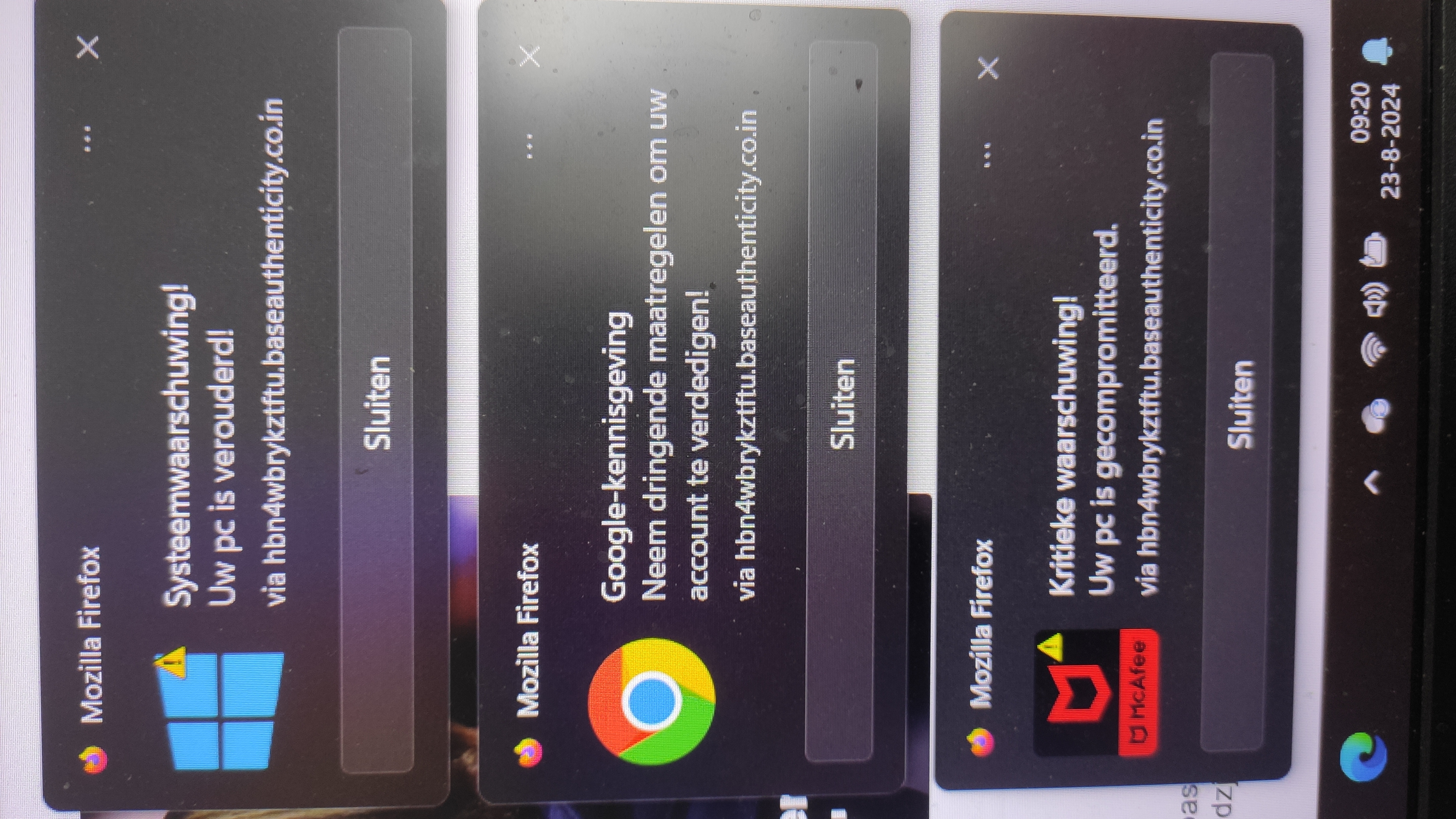virus warning Mozilla Firefox
Virusscanner warning supposedly from "Mozilla Firefox" On my laptop I get these fake warnings (see attachment). Every time Firefox is opened they appear. The virus scanner says there are no virussen. How do I get rid of this?
All Replies (1)
Is this on desktop Firefox on Windows, macOS, or Linux or is it on a Android phone or tablet? since you posted this thread in the Firefox for Android section.
These look like web push notifications from websites you have allowed to send you notifications. Unfortunately some sites may send fake virus or antivirus client alerts and such. You can revoke web push notifications from specific sites.
This article is for desktop Firefox as there is none for Android Firefox. https://support.mozilla.org/en-US/kb/push-notifications-firefox
Modified