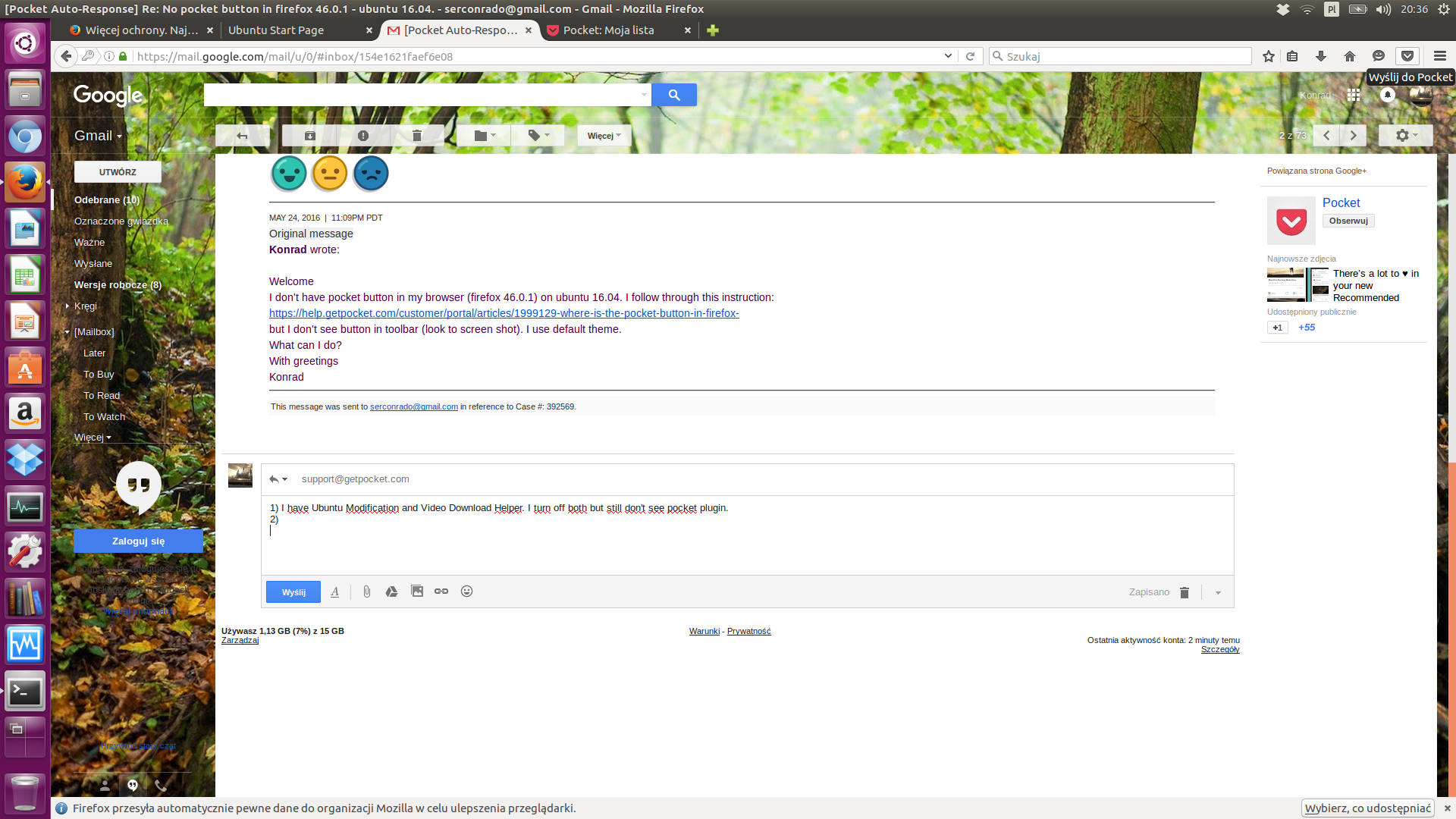No pocket button in firefox 46.0.1 - ubuntu 16.04.
Welcome I don't have pocket button in my browser (firefox 46.0.1) on ubuntu 16.04. I follow through this instruction: https://help.getpocket.com/customer/portal/articles/1999129-where-is-the-pocket-button-in-firefox- but I don't see button in toolbar (look to screen shot). I use default theme. What can I do? With greetings Konrad
Seçilen çözüm
Note that the System Details list shows the Pocket extension as inactive.
- Pocket 1.0 (firefox@getpocket.com) (Inactive)
Can you enable this extension?
Bu yanıtı konu içinde okuyun 👍 0Tüm Yanıtlar (4)
Type about:customizing<enter> in the address bar. In the new window, look for the icon. When you find it, hold down the left button on it, and move it to where you want it to be. You can move any of the icons you want from here, but some icons are locked in place.
There is also a Restore Defaults button at the bottom middle.
The Ubuntu version from the Ubuntu repositories may not support Pocket because of licensing reasons.
Try the Firefox version from the official Mozilla server if you currently use a version from the repositories of your Linux distribution.
You can find the full version of the current Firefox release (46.0.1) in all languages and all operating systems here:
Seçilen çözüm
Note that the System Details list shows the Pocket extension as inactive.
- Pocket 1.0 (firefox@getpocket.com) (Inactive)
Can you enable this extension?
I was wrote to pocket support and they advise me to create new firefox profile. It solve my problem (as you see on screen). Thank you for your time.
SirConrado tarafından