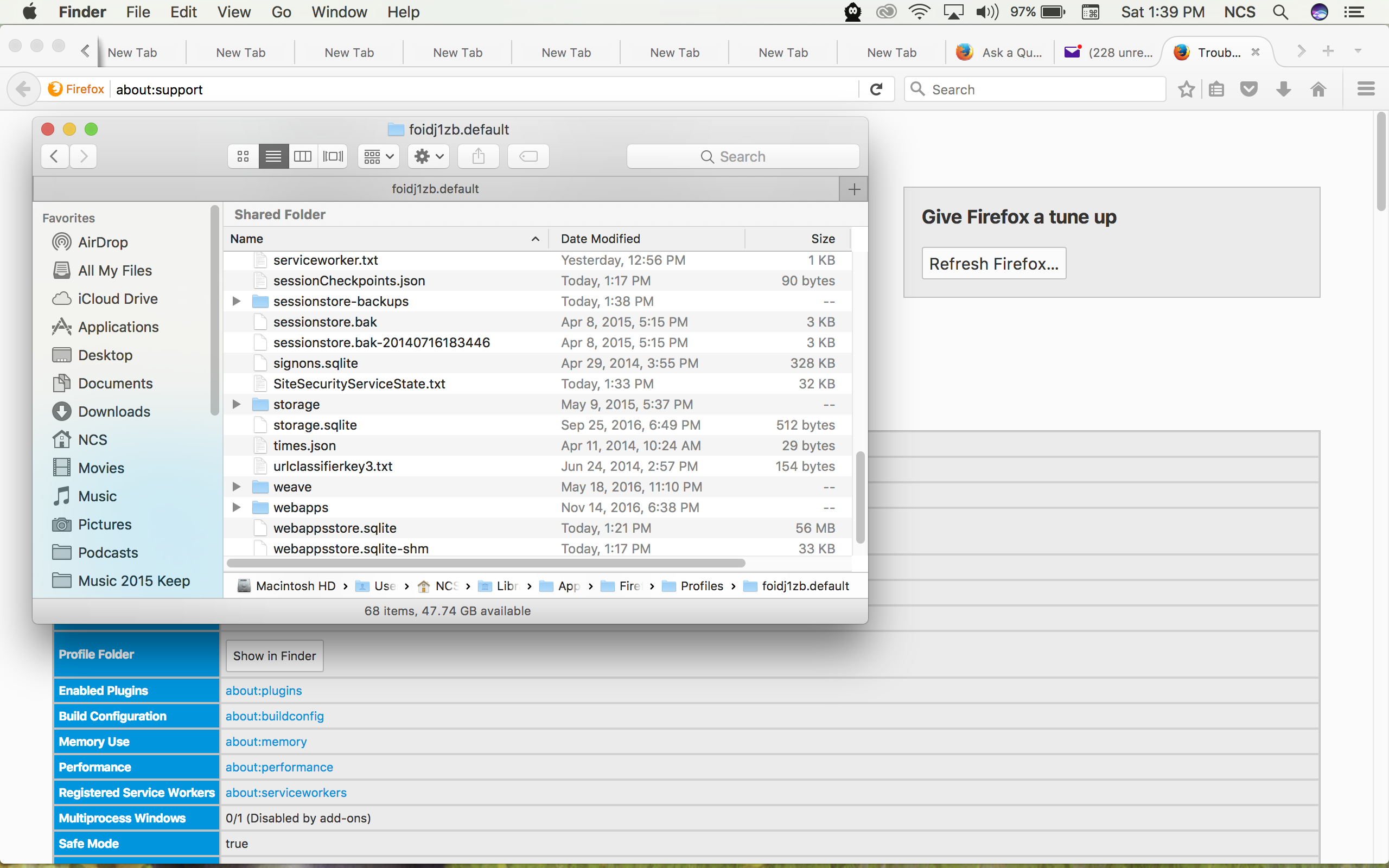After crash & restart, open tabs display "New Tab" rather than the page name or url
I have Firefox set to restore previous session. After crash, the restore displays the proper number of tabs, but none of them have the url or page name.
I have restarted Firefox in Safe Mode, and here are a few screen shots showing the tabs, and the files I have in the Macbook Finder.
The tabs that were open at the time of the crash appear to be saved in the history, but I'd like to just restore the session before the crash.
How can I do that?
Thanks!
Tüm Yanıtlar (5)
You would need an older backup copy of the sessionstore.js file because the file that you used is likely corrupted and doesn't include the URL and title for the tab stored in the file.
I don't know if you have backups in the Time Machine like older OS X versions keep.
You can use this button to go to the current Firefox profile folder:
- Help -> Troubleshooting Information -> Profile Directory:
Windows: Show Folder; Linux: Open Directory; Mac: Show in Finder - http://kb.mozillazine.org/Profile_folder_-_Firefox
I don't use time machine, so that option isn't available.
I did follow the instructions to open the sessionstore.js file, but using the Mac Finder file, I do not find any file on my computer that is sessionstore.js.
In the images I attached previously, I showed the only folders and files that I could see, which was the foidj1zb.default folder, then the files in there.
I also followed the instructions for holding the options key down to reveal the hidden library, the going to the ~/Library/Application Support/Firefox/Profiles/<profile folder> ; which gave me the same result; the foidj1zb.default folder.
Am I doing something wrong? Or, how would I find that file?
Thanks
Firefox uses the sessionstore.js file in the profile folder to store session data. The sessionstore.js file is only present when Firefox is closed. The sessionstore.js file is created from recovery.js when you close Firefox and is removed and copied to previous.js when you start Firefox to make is possible to restore the session at any time.
You can use this button to go to the current Firefox profile folder:
- Help -> Troubleshooting Information -> Profile Directory:
Windows: Show Folder; Linux: Open Directory; Mac: Show in Finder - http://kb.mozillazine.org/Profile_folder_-_Firefox
You can go up one level to check whether you have multiple profile folders.
- ~/Library/Application Support/Firefox/Profiles/<profile>/
In Mac OS X v10.7 and later, the ~/Library folder is a hidden folder.
Oh, okay. Got it. Thanks for your help.
so I now am backing up using Time Machine in OS X Sierra.
I have had another Firefox crash and the Firefox Restore page does not show any tabs available to restore. And the History tab shows both the Restore Previous Session and Recently Closed Tabs as grayed-out.
I have searched the most recent OS X Time Machine backup and I do not have the file sessionstore.js. Search does reveal that I have multiple copies of the files recovery.js and previous.js.
Is there a way I can recover my Firefox open Tabs from either of these files?
VHarris tarafından