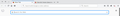how do I move close,max,min buttons location
I am using CSD on gnome3 on Arch Linux with all my close max min buttons moved to the left as they are on the Mac. Is there a way to accomplish the same thing in FF with CSD on? If I turn it off the button are where I expect them because it uses native decorations, but with it on they are on the right as is customary on MSWindows.
Seçilen çözüm
I almost have the buttons moved to the left where I want them, but I still have some issues. First when FF is first open the button box looks like its overlapping another buttonbox, second in fullscreen tabs overlay the buttons. Any help would be great.
I used the following css to move the buttons:
- titlebar-buttonbox {
display: flex; flex-direction: row-reverse;
}
/* .tabbrowser-tab {
visibility: hidden;
} */
.titlebar-placeholder[type="pre-tabs"] {
width: 120px !important;
}
/* #titlebar-secondary-buttonbox:-moz-locale-dir(rtl), */
- titlebar-buttonbox-container {
-moz-box-ordinal-group: 0;
}
images attached.
Thanks in advance for any help
Bu yanıtı konu içinde okuyun 👍 0Tüm Yanıtlar (5)
Hey there,
I believe that the operating system should not matter, have you already tried the Customize > then moving the zoom buttons?
These are the features I am referencing:
With CSD on and the title bar hidden (browser.tabs.drawInTitlebar = true) Firefox places the control buttons at the far right of the tab bar or the menu bar when enabled. I assume that you can use code in userChrome.css to move the buttons (#titlebar-buttonbox) to the far left and set a margin-left instead of a margin-right to reserve space on the toolbar. See also this CSS file for existing rules (search for: titlebar):
chrome://browser/content/browser.css
If this is about the control buttons on the title bar then I don't think that you can to much on Linux.
tried a few margin settings and could not figure out how to get what I wanted
Seçilen çözüm
I almost have the buttons moved to the left where I want them, but I still have some issues. First when FF is first open the button box looks like its overlapping another buttonbox, second in fullscreen tabs overlay the buttons. Any help would be great.
I used the following css to move the buttons:
- titlebar-buttonbox {
display: flex; flex-direction: row-reverse;
}
/* .tabbrowser-tab {
visibility: hidden;
} */
.titlebar-placeholder[type="pre-tabs"] {
width: 120px !important;
}
/* #titlebar-secondary-buttonbox:-moz-locale-dir(rtl), */
- titlebar-buttonbox-container {
-moz-box-ordinal-group: 0;
}
images attached.
Thanks in advance for any help
jjgalvez tarafından
Found some simpler code that fixed my issues and moved the buttons to the left where I want them.
code:
@namespace url("http://www.mozilla.org/keymaster/gatekeeper/there.is.only.xul");
#titlebar-max {
-moz-box-ordinal-group: 0;
}
#titlebar-content {
direction: rtl;
}
#TabsToolbar {
direction: rtl;
}
#tabbrowser-tabs {
direction: ltr;
}
cor-el tarafından