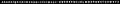Fonts are weird.
Some of the letters are weird. the lowercase c looks like a lowercase o and the lowercase. The lowercase j looks like a capital J and the lowercase i looks like a capital I c = o i = I j = J
Tüm Yanıtlar (6)
Type about:preferences#content<enter> in the address bar. Across from fonts and colors, press the Advanced button. On the bottom, turn on Allow Web Sites To Choose Their Own.
Fonts Information - Detected via Flash http://browserspy.dk/fonts-flash.php?detail=1
FredMcD said
Type about:preferences#content<enter> in the address bar. Across from fonts and colors, press the Advanced button. On the bottom, turn on Allow Web Sites To Choose Their Own. Fonts Information - Detected via Flash http://browserspy.dk/fonts-flash.php?detail=1
I already have this enabled..
You have Stylus installed.
crankygoat said
You have Stylus installed.
I uninstalled the extension and refreshed the page and the problem still persists.
You can right-click and select "Inspect Element" to open the builtin Inspector with this element selected.
You can check in the Rules tab in the right panel in the Inspector what font-family is used for selected text. You can check in the Font tab in the right panel in the Inspector what font is actually used because Firefox might be using a different font than specified by the website.
Stylus may have left rules in place even if uninstalled. I'm not familiar with that extension and have not used anything similar in ages, but you might re-install it and check for removing settings (or just the font setting which is the issue).