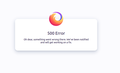Sync error 500
I am having problem with sync. When ever I try to login I get 500 error. Its been 3 days . This problem occurs in phone too. I tried disconnecting the account and login few times but same error.
Tüm Yanıtlar (8)
Hi kd,
can you please have a look into the following solution? https://support.mozilla.org/en-US/questions/1286386
Maybe that will fix your issue.
BR and have a nice sunday, Zora
Hello zora
my problem is different . i don't have any password issue. when i login firefox shows 500 error . but in browser i am logged in. the problem is all my bookmarks and passwords are not showing if i sync it only shows recent bookmarks which i marked after this issue.
Hi kd, glad to see you on Mozilla Support Forum.
Try to delete the signedInUser.json file in the Firefox profile folder and delete the Weave folder (Sync was formerly named Weave). If that isn't enough then delete the prefs.js files to reset all prefs and maybe also delete the compatibility.ini file to reinitialize the profile.
Boot the computer in Windows Safe mode with network support (press F8 on the boot screen) as a test to see if that helps.
http://www.bleepingcomputer.com/tutorials/how-to-start-windows-in-safe-mode/
If it doesn't solved your prooblem, then feel free to ask in Reply Section. Thanks for raising your question in Mozilla Support Forum.
Can you login to the Firefox account via this web page?
Hi Shashank Shekhar
I tried that solution before posting but it does not help. and I am in linux not windows.
Hello cor-el
Yes ,I can login using those links.
kd tarafından
kd said
Hello cor-el Yes ,I can login using those links.
Did cor-el's answer help you solve your issue with Firefox & Sync?
the-edmeister
i can login but my sync does not work.