
Cant use firefox since edge update
I have been running Firebox for many years in internet explorer and it still continued when I upgraded to win 10 and started using Edge seperately. Since Edge updated, Firefox has stoped working. I have important bookmarks in firefox that I need to use but dont want to loose either set ( in Edge and in Firefox). I stuck with firefox/internet explorer because I likely have passwords remembered that I do not have recorded. It is also likely my Firefox had an email address associated that I do not have a password for as I have been using it and Firebird forever. Any ideas please
Tüm Yanıtlar (1)
hello dajames,
yes
follow the steps and instruction fix your problem easily :
Update: Edge now allows you to import bookmarks from Firefox. Head to Settings > General > Import or Export and choose “Firefox Bookmarks” and then hit the Import button.
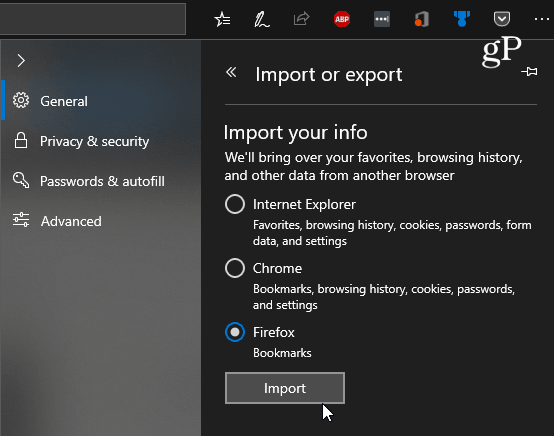
I hope resolved your problem then reply back to me.
Thank you Asked question in Mozilla support .
Regard, Arman
