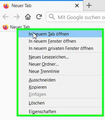UserChrome.css Hide Bookmarks Toolbar Context Menus
Does someone know how the css code is for remove all Bookmarks Toolbar context menus. I added two images where you can see which context menus. Sorry for asking this question but i've searched two days and found nothing about.
I use Firex 83
Thank you.
Seçilen çözüm
I don't think that you can hide the right-click context menu only for the Bookmarks Toolbar. If you hide this context menu then it is hidden for all cases where this context menu is used and this includes the bookmarks sidebar and the Bookmarks Manager (Library).
Add code to the userChrome.css file below the default @namespace line.
@namespace url("http://www.mozilla.org/keymaster/gatekeeper/there.is.only.xul"); /* only needed once */
#placesContext { display: none !important; }
Bu yanıtı konu içinde okuyun 👍 1
Tüm Yanıtlar (2)
Seçilen çözüm
I don't think that you can hide the right-click context menu only for the Bookmarks Toolbar. If you hide this context menu then it is hidden for all cases where this context menu is used and this includes the bookmarks sidebar and the Bookmarks Manager (Library).
Add code to the userChrome.css file below the default @namespace line.
@namespace url("http://www.mozilla.org/keymaster/gatekeeper/there.is.only.xul"); /* only needed once */
#placesContext { display: none !important; }
cor-el said
I don't think that you can hide the right-click context menu only for the Bookmarks Toolbar. If you hide this context menu then it is hidden for all cases where this context menu is used and this includes the bookmarks sidebar and the Bookmarks Manager (Library). Add code to the userChrome.css file below the default @namespace line.
@namespace url("http://www.mozilla.org/keymaster/gatekeeper/there.is.only.xul"); /* only needed once */ #placesContext { display: none !important; }
Many thanks. That was exactly what i was looking for and didn't found after search for days.