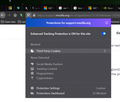Amazon password not accepted in Firefox browser
I have used Chrome as my default browser until a Microsoft up date which would not connect Chrome from the desktop. At that time I made Firefox my default browser. FF will not accept my Amazon password. The option it gives me is to change the password. I do not want to change the password as it works fine on Chrome and also Edge. What can I do so that FF will accept my password?
Seçilen çözüm
Try Firefox in safe mode and what do you see here? see screenshot Possible cookie issue. Can you go see what the password is in Chrome and then copy it into Firefox.
Bu yanıtı konu içinde okuyun 👍 0Tüm Yanıtlar (1)
Seçilen çözüm
Try Firefox in safe mode and what do you see here? see screenshot Possible cookie issue. Can you go see what the password is in Chrome and then copy it into Firefox.