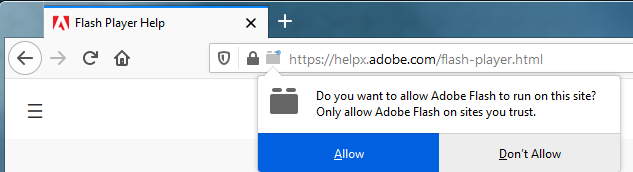Will FireFox be developing a HTML5 in place of flash player
Just wondering if i have to change browsers away from firefox in order to continue playing my flash player games that have migrated to html5, or will Firefox be developing their own version? Cheers
Tüm Yanıtlar (1)
Hi, Firefox already has HTML5 built in. If it isn't working, you might have to disable Flash. To do that, open the 3-bar menu > Add-ons > Plugins, then click the 3-dot menu (...) on the right of Shockwave Flash and select Never Activate. You should then restart Firefox.
Adobe, Mozilla, and other browsers will end support for the Flash plugin in January 2021. Web pages that use Flash, such as some old Facebook games, might stop working or be blank. Those web pages will need to be redesigned to use HTML instead of Flash. There will be no setting to re-enable Flash. To learn more, see Mozilla's Plugin Roadmap for Firefox and the End of support for Adobe Flash article.
There is really no need to worry about the end of support for Adobe Flash in January 2021. Firefox doesn't need Flash for most sites. For example, YouTube doesn't use Flash any more. To get a sense of the impact of the end of Flash on your own browsing, consider how often you have seen this,
or this:
If that doesn't seem familiar, the sites you visit are not using Flash -- or you have been ignoring the Flash content on those sites. In those cases, you won't be missing anything by not having Flash.
Firefox displays an address bar icon and, in most cases, a Run Adobe Flash box where media content should be, if a site wants to use Flash. The Flash-formatted content will not run until you click the Run Adobe Flash box or the plugin icon in the address bar and allow Flash to run on that website (see this article for details).
If you do use content that runs on Flash -- for example, some online games -- you will lose access to that content unless or until the site updates it (hopefully they will soon). There is no substitute for the Flash player plugin; the content needs to be repackaged differently by the site.
If your question is resolved by this or another answer, please help other users by marking the best reply as Solved. Thank you!