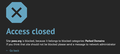Parked Domain Website Suddenly Blocked
I belong to a teacher's union and the state website is suddenly blocked in all my browsers. I am clueless as to how to fix this. It makes no sense to me as I changed nothing except to update Firefox browser and Windows. See the site is not blocked anywhere in the options. Message I get is: "Access closed Site psea.org is blocked, because it belongs to blocked categories: Parked Domains If you think that site should not be blocked please send a message to network administrator
Can anyone help me?
Seçilen çözüm
Thanks for all the help. Turns out it was my hard-wired Ethernet connection that was crapping out. It got even worse as the day went on. I am running on WiFi and am looking at purchasing a new computer since this one is 7 years old. Again, thank you for the feedback.
Bu yanıtı konu içinde okuyun 👍 0Tüm Yanıtlar (7)
You can check the about:policies#active page to see whether policies are active (63+). see screenshot
https://support.mozilla.org/en-US/kb/see-active-policies-firefox-enterprise
May as well check this also.
jonzn4SUSE tarafından
Just to verify... you have tried this right?
jonzn4SUSE tarafından
I think that block message is a feature of your network and not a feature of Firefox.
When I test, there are 3 redirects:
Request #1: get http://psea.org Response #1: address changed to https://psea.org
Request #2: get https://psea.org Response #2: address changed to http://www.psea.org
Request #3: get http://www.psea.org Response #3: address changed to https://www.psea.org
Request #4: get https://www.psea.org Response #4: (page loads normally)
Nothing here worked so far. Regarding network blockage, I have Vipre installed but I shut it down and that did not work. Only thing left would be Comcast/Xfinity router but I am not sure how to fix that.
Firefox has multiple ways to look up website addresses, including asking Windows and going directly to Cloudflare or Google. You might take a look at your current DNS over HTTPS setting and try a different one to see whether that makes any difference:
Seçilen çözüm
Thanks for all the help. Turns out it was my hard-wired Ethernet connection that was crapping out. It got even worse as the day went on. I am running on WiFi and am looking at purchasing a new computer since this one is 7 years old. Again, thank you for the feedback.