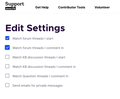check marks are invisible in Firefox preference checkboxes
Firefox just automatically updated to 91.0. Now, when I go to Firefox preferences, I can see all the usual options, but the little checks in the checkboxes are essentially invisible. I think the preferences are changing when I click on them, because the sub-options become black/active or greyed-out/inactive, but the checks themselves are invisible. So I cannot tell whether things are checked or unchecked! (See pics 1 and 2. Pic 1 is before clicking on the first checkbox, and Pic 2 is after clicking on it, and the sub-option is now active.)
If I open a different checkbox-page, like my Firefox profile settings, the checkboxes look like they are styled the same, but there they DO work. (See pic 3.)
(I was trying to mess around with the preferences because also, after this latest update, virtually all pages seem to be loading verrrrrry slowly, or often not loading at all. But it's sort of random, because then suddenly the same page will load very quickly. But... I cannot even begin to address this secondary problem because I can't see what the preferences are set to!)
Any help would be much appreciated!
Tüm Yanıtlar (1)
That is evidently a result of having browser.proton.enabled set to false. You should set that and the other proton preferences to true because false can no longer do any good (effectiveness stopped with FF91) and may be doing harm such as the issue you mention.