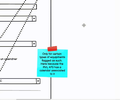Mouse cursor disappears when hovering certain content in applications like Balsamiq, Miro, Google Maps
- Observed On
Firefox 92.0 on WIndows 10
- Steps to reproduce
1. I work on a Balsamiq wireframes, I hover a canva
- Behaviour
The mouse cursor disappears
- Expected behaviour
It should be always visible
- Other info
Also noticed with Miro or Google Maps embedded Changing the browser fixed the issue
Tüm Yanıtlar (7)
Hey there!
Please see the following link for some help:
https://support.mozilla.org/en-US/questions/1350334
Hope I helped!
Kind regards,
Bithiah
See also:
- /questions/1351037 Cursor disappears in maps
Thanks for you help. I read the two threads and I followed the instructions but it did not solve the problem unfortunately
I also noticed that the appearance when editing a document in Google Docs is less sharp than it was. See the attached images taken for the same document with Chrome and Firefox
Hey there!
It seems that someone else also is having the same issue! I advise you to submit this as a bug so the devs can fix this.
Thanks. I reported the bug here https://bugzilla.mozilla.org/show_bug.cgi?id=1732882
Google maps uses a custom cursor and I assume this is the same with the other websites. You can check this map image in the Inspector.
This cursor file is loaded from internet just like other images, so if you do not see this cursor then it is likely that you are blocking this file. Are you using content blocking extensions ?
You can check in the Network Monitor what files are loaded from "maps.gstatic.com" (use the filter.